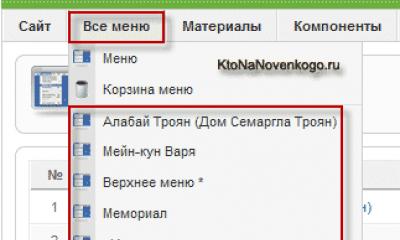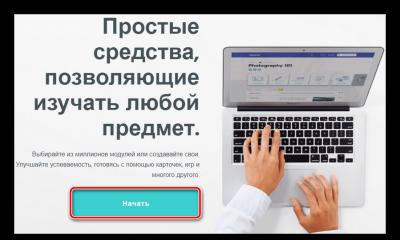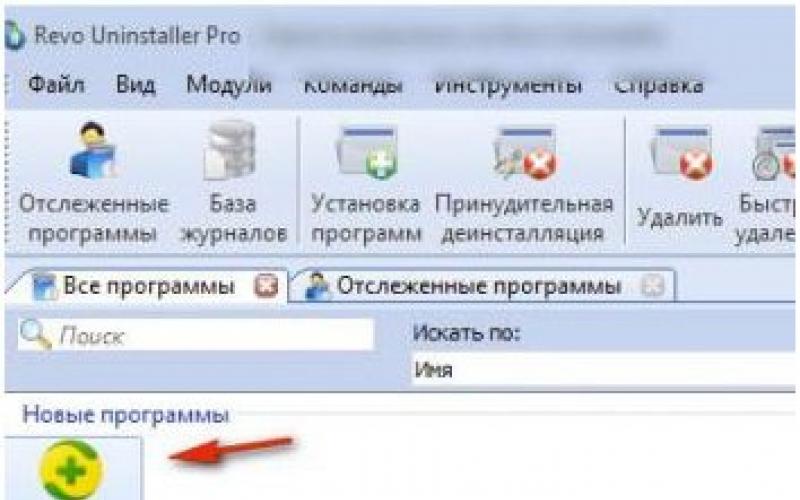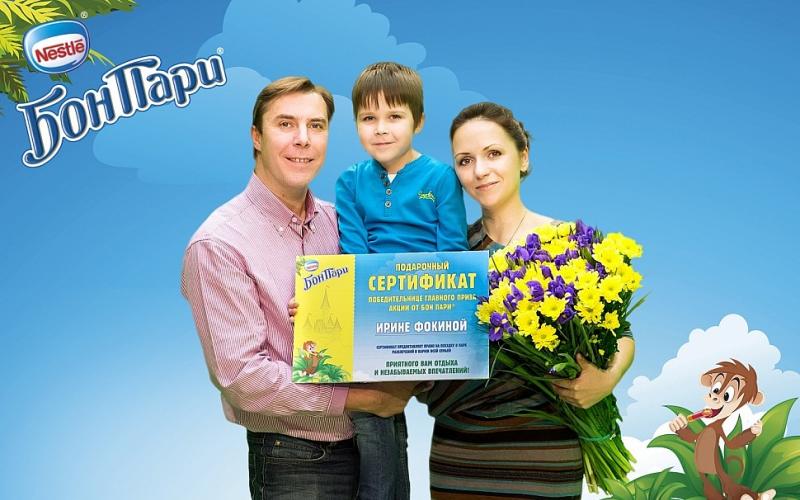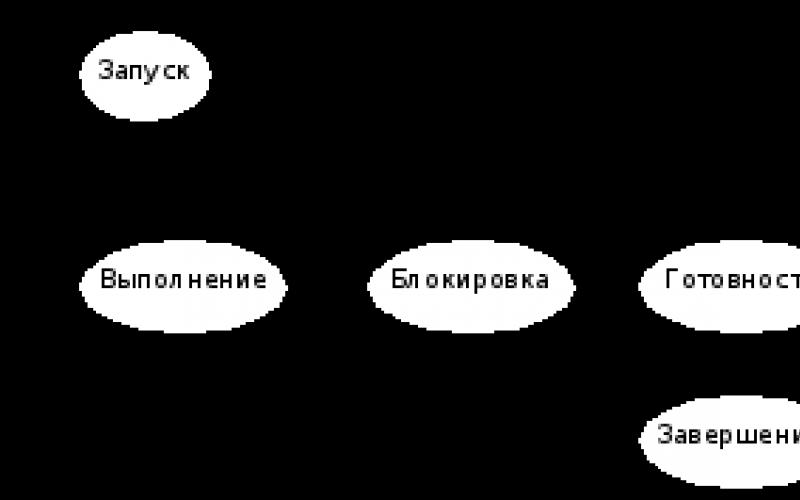Apple smartphones and tablets are famous for the well-coordinated work of software and hardware. Due to this, uninterrupted functioning of the devices is achieved, and the American corporation eliminates any problems with the firmware as soon as possible through updates. In this case, the user may need to reflash the iPhone or iPad. You can do this yourself, without involving service center specialists.
The concept of flashing a device means restoring it. This process should not be confused with updating, since it has one fundamental difference: by performing a recovery, all data from the iPhone or iPad is completely erased. After flashing the device, the device returns to factory settings, and it will be possible to restore data only if there is backup copy.
Why do you need to reflash your iPhone or iPad?

Nothing is immune from software glitches, including Apple devices. Despite the fact that one corporation is responsible for the development of hardware and firmware, problems may arise with the operation of the iPhone or iPad. A software failure can lead to the failure of an iOS device, and it will be possible to return it to a working state only by flashing it.
Also, recovery may be necessary if the user has forgotten the unlock code for the iPhone or iPad. By resetting the device to its original state, the password will be removed from it.
Another reason for flashing the iPhone may be the planned sale of the device. In order for the buyer to receive a new smartphone with factory settings and without the data of the former owner, it can be restored.
Important rules for restoring Apple devices
 Process iPhone recovery and iPad can only be done using a computer using iTunes.
Process iPhone recovery and iPad can only be done using a computer using iTunes.
Apple does not allow you to install a version of iOS other than the one installed on your device. This rule has an exception, which is called “Time Window” among users. This concept defines a period of two weeks (in some situations it varies) after updating the firmware, during which the user can “roll back” the iOS version to the previous one.
Important: This rule does not apply to beta versions of iOS firmware. If a test version of the software is installed, at any time the owner of the device has the right through iTunes to restore it to the latest official firmware version.
Preparing to flash your iPhone
Before proceeding directly to the process of restoring the device, you need to download the correct firmware version for its subsequent installation. iOS software is distributed in .ipsw format. It varies depending on the model of smartphone or tablet, and you need to download the firmware from the Internet for specific device to ensure the installation goes smoothly.
To determine which firmware version is required for an iPhone or iPad, you will need to look at the back of the device. It always indicates a specific model, for example, Model A1332.

Please note: Each Apple device (iPhone 5, 6, 6s and others) comes in several variations, that is, they differ in models. It is important to choose the firmware specifically for a specific model, since they differ from each other quite significantly, primarily in the supported networks.
Also, before flashing your iPhone or iPad, you must disable it on the device. If this option is not disabled, the system will not allow you to restore your smartphone or tablet.
Installation of firmware on Apple devices is carried out only using iTunes. It can be downloaded from the official website of the American corporation.
Important: Before installing the firmware on your iPhone or iPad, update your iTunes version to the latest version to avoid failures during the recovery process.
How to reflash an iPhone or iPad

Apple has provided two recovery modes for its devices - standard and using DFU mode. The second option is useful if the first one does not work or errors occur when restoring a smartphone/tablet using it.
Flashing iPhone or iPad in normal mode
Restoring the device through normal mode proceeds as follows:

After this, the process of restoring the device will begin, which will be performed in fully automatic mode.
The software of any device becomes outdated over time. This is a normal process, since any company continues to work on its software, constantly improving it.
Firmware for iPhone 4 is no exception. The device itself is technical configuration can't be called too backwards - you can look stylish with it even today. Plus, the technical parameters of the model (camera, processor and other indicators) are high enough for the phone to function normally.
Nevertheless operating system, on which the device runs, is outdated - Apple has already released its 9th version, while the 4th generation model came with iOS 5. Of course, the OS has become more productive, convenient and attractive in appearance due to these updates. Therefore, some users do everything possible to bring their phone to the same condition. Simply put, they will learn how to flash an iPhone 4 phone. However, flashing may be needed not only for this.
In this article we will try to reveal as much as possible what this procedure is and why it is needed.
Each smartphone runs a specific version of the operating system. The firmware procedure means changing it, which may include either a transition to a newer generation or simply updating the existing one to the state in which the phone was released from the factory.
Someone may think that updating the iPhone 4 firmware is a complex process that can only be done by hackers or qualified service center workers, but this is not so. This is actually a fairly simple action. AND Apple company I made sure that everyone could easily handle it, almost at home.
Why is it needed?
As already noted, one of the options for the need to update the software of your device may be the desire to simply upgrade to a newer version of its OS. This is normal, because, as we already mentioned, it may be due to advanced functionality.

So, in addition to this, the user can search for information about his iPhone 4 (how to flash it himself) in order to reduce the model to factory settings. This may be needed if you find someone else’s phone or, say, when a smartphone was given to you by a person who previously used it. Thus, you simply want to erase all information from the device that relates to other users and get a completely clean model.
Methods for flashing iPhone 4 firmware
Well, whatever dictated your desire to know how to flash an iPhone 4 (this also applies to S-modifications), we will describe how to carry out this procedure in this article. There are only two of them - “Update” and “Restore”. Both are carried out through a computer with pre-installed iTunes program and a cord connecting the smartphone to the PC; or directly on the device itself, using a local WiFi connection.

Each of the two methods of how to reflash iPhone 4s (or simply 4) implies some individual characteristics. Read about the differences between them further in the text, in the sections devoted to these methods.
Recovery
Let's talk about recovery first. You can only access it if you work according to the “Computer + iTunes + Phone” scheme. The “Recovery” tab can be found after your smartphone is recognized by the PC, after which a menu for managing it will appear on the monitor.
The recovery procedure itself is more complex than updating, since it involves deleting personal data from the phone. It is aimed at, as mentioned above, getting a “clean” mobile phone. It is carried out, for example, in the case of transfer or sale of an iPhone, as well as when a user is looking for how to flash a found iPhone 4.

Save information
While describing this procedure, it is impossible not to mention that you need to be careful and save all your files in advance. It will be impossible to restore them after this step; all information from your iPhone will be lost forever. Therefore, it is not recommended to restore the device unless necessary, as an experiment, or when you have not bothered to create a backup copy of all your files (especially photos) on other media. Because, as user reviews show, this is a fairly common problem and mistake when a person confuses the process with simple update and loses all content.
Update
So, as you may have guessed, this procedure does not include deleting the user from the device, since it is only aimed at upgrading to a more recent version of the operating system.

Instructions on how to carry out this operation depend on which update method the user chooses - via a computer and iTunes or via WiFi, working with the phone itself. Those who are wondering how to flash an iPhone 4 s need not worry. Neither the first nor the second methods are particularly complex. It just all depends on the conditions in which the flashing will be carried out. This includes access to the Internet, the presence of an operating system and, of course, a cord for connecting a smartphone (you should make sure it is available).
Step by step instructions
If we describe everything step by step, we have the following picture. If we need to restore the device, we simply connect our iPhone 4 to the computer using a cable (we will describe below how to flash it without access to a PC).
Next, open the iTunes program, where in the upper right part of the screen you will see your phone menu. You need to click on it. The phone status panel will open in front of you, on which the “Restore” and “Update” keys will be located, the names of which make it obvious what they are intended for.
If you are unhappy with the performance of your iPhone 4, how to flash it is a logical question. When performing this operation using a PC, remember that you can point the program to a previously downloaded version of iOS and that the software can independently search for a more recent build. If one is actually available, iTunes will offer to install it. And remember that the answer to the question of whether it is possible to flash an iPhone 4 is negative if you wanted to return to the previous OS. The device developers made sure that you cannot choose more old version operating system. This causes inconvenience for users who switched to iOS 8 generation, who note that it does not work correctly, freezes and periodically slows down. This was not observed on older versions of the OS.
After all this, you just need to wait. Download and installation process new system will be displayed on the phone screen, so the user can just go drink coffee at this time, for example. Actually, nothing is required from him during this process - the phone carries out all the actions independently.
Via WiFi or on a computer?
Comparing these two procedures, we only note that it will take longer to download the distribution package on your own. Downloading to PC is faster. This depends on the WiFi module installed on the iPhone 4 (we have already described how to flash the latter in the instructions). Its transfer speed is less than that of a full-fledged computer. However, in some situations, when there is simply no access to the PC and you need to flash the firmware, this helps. So choose a method based on what you have on hand.
Cautions
This is how iPhone 4 works. You already understand how to flash it. Now let's talk about some caveats. The first is addressed to owners of non-original devices. If you are looking for how to flash a Chinese iPhone 4, then you are in the wrong place. Most often, counterfeit smartphones (in particular, copies of the iPhone 4) work with (and in some cases, without it at all). Accordingly, the entire procedure described in this article is not applicable to them. Most likely, the developers who released the copy did not care about how to make updates, so the owners of such phones are out of luck.

One more note should be made for those who are looking for how to reflash an iPhone 4s that has been jailbroken (or jailbroken). If your phone was jailbroken from any carrier (for example, AT&T, Verizon or Sprint), then when you update its operating system, you will most likely lose this jailbreak. To reset all phone settings to factory settings, you can use special programs, for example, SemiRestore. However, you should not resort to the procedures described here.
There are many different instructions and guides on this matter. They describe that working with such programs is usually quite simple - you need to connect the device to a computer, run such software on it and wait until all information is deleted. Upon completion, you will also receive a clean iPhone 4, however, the jailbreak should remain on it - and this is the main thing.
Why pay more?

As you can see, the iPhone 4 flashing procedure is quite simple even for inexperienced user. Anyone with minimal PC knowledge can easily handle it, since all actions are reduced to the basics.
This makes visiting a service center to completely delete data from your phone pointless. Each of us knows how to reflash an iPhone 4s, update your iOS to the latest version, reset all settings and not be too distracted from your work. So, the question arises, why pay more?
Articles and Lifehacks
You will find the answer to the question of how to flash an iPhone 4 in this article. Flashing firmware is not the safest operation for a phone.
Although with its help it will be almost impossible to damage the equipment itself, it is quite possible to lose access to it due to the loss of drivers or configuration files.
Service center specialists charge quite a bit for this operation, but if you fundamentally do not want to pay anyone, then this article is for you.
What do we need for firmware?
Before installing the firmware, you need to prepare and stock up on everything you need. Personal computer, iPhone 4, cable, latest firmware *.ipsw and iTunes program. We take the firmware from the official website.
It is also very advisable to make a backup of your latest data in case of failure.
Firmware instructions
Firmware can be installed in two modes: “Recovery Mode” or “DFU mode”.
The first is intended for standard updating of firmware versions, the second is more cunning for updating the iPhone bypassing standard operating system tools, that is, it directly changes the firmware.
This method is used for various non-standard actions: unlocking the phone, downgrading the firmware version, fixing update errors, and so on.
Entering “Recovery Mode” is done as follows: simultaneously hold down the “Home” button and the “Power” button. The iPhone will turn off and thin white lines will appear on the screen, do not release the buttons and after 20 - 25 seconds a cable will appear on the screen.
- This is “Recovery Mode”. To enter “DFU Mode”, connect your phone to your personal computer and turn off your iPhone.
- Hold down the “Home” and “Power” buttons, hold them for 10 seconds, then release “Power”, but hold “Home” for about 15 seconds, then the connected USB device, but the phone display itself will remain black - this is normal.
- Then launch iTunes. Or select it new firmware manually, or use auto-update on the program offer by clicking “Check Now”.
- When iTunes shows your iPhone in “recovery” mode, you can start flashing it. Hold Shift on your keyboard and click on “Restore”, select the firmware and wait for the update.
Currently, iPhone is the leader in the global sales market. mobile phones. This is due to its service features, great capabilities, variety of functions, options and services provided. This phone boasts high quality and many years of trouble-free operation. But nothing in this world lasts forever, including electronic equipment. Over time, the device stops functioning well, and some strange errors constantly pop up. Quite often, and for no apparent reason, the smartphone restarts. In addition, each user may encounter a problem when latest update personal mobile device it turned out to be not very successful, or the new version of the operating system was not to your liking. In this case, the first thing the owner thinks about is how the iPhone firmware of the corresponding version is carried out, including 4s. We’ll talk further about how to properly reflash a gadget yourself.
Features of flashing a smartphone
The problems listed above make you think and make a choice. Take the iPhone to a service center, where it will be 100% repaired, but you will have to pay a fairly large amount for this, or try to find a solution to the problem on your own by simply reflashing the gadget. The same method is most often used by service center specialists. There is no need to be afraid to carry out flashing on your own, since it is not as difficult and time-consuming as it seems at first glance.
Flashing an iPhone is restoring the phone to its original state. working condition. You should pay attention to the fact that flashing will lead to the loss of all information from the phone.
Before starting the procedure, if the gadget is in working order, you need to connect it to the PC and create a backup copy. You should copy personal photos, videos, and audio materials to hard drive, because flashing the device will result in it returning to factory settings and being completely clean.
You should also take into account the fact that regardless of the iPhone variation, be it 3, 4s or 5s, the flashing procedure is carried out identically in all cases. Therefore, you don’t need to worry about the instructions not matching your phone, you just need to carefully and clearly follow the steps described.
Below we will discuss in detail the firmware procedure using the iPhone 4s as an example.
Preparatory actions
Even before starting the operation in question, the subscriber needs to download the firmware with the .ipsw extension. For a specific iPhone model, there is a corresponding version.
It is very easy to determine which version is needed for a particular smartphone. The firmware files contain the device version (iPhone 3, 4s, 6), as well as its model itself, which is an alphanumeric combination located on the back of the gadget below the logo.
The main difficulty in selecting the firmware version according to the model is that there are GSM and CDMA models of Apple devices. Their difference lies in the fact that these devices operate in different cellular networks. Firmware for GSM iPhone 4s will not work for iPhone 4s on CDMA.
After determining the model of your personal device, you need to download the necessary firmware. Each subscriber can choose the latest version of iOS, or, if he doesn’t like it, he can download a slightly outdated one that was previously on the smartphone. The main condition is that the old version, which is downloaded again, must be signed by Apple.
Also, before updating, the subscriber must turn off the option called “Find iPhone”. Otherwise, it will not be possible to reflash iPhone 4s, since this function interferes with the procedure in question, therefore, iTunes will throw an error.
In addition, it is better to make sure once again that the most updated software is installed on your smartphone. new version iTunes, for this you just need to launch the program. If a new version is available, the program will automatically notify you about it and will be able to update. Having completed all the preparatory steps, you can safely proceed to the flashing process itself.
Flashing procedure
In general, to solve the problem in question, iPhone 4s owners are offered two options, each of which is absolutely valid, effective, and also allows you to restore your smartphone quite easily and quickly:
- With the help
- Via DFUmode.
The first option is a disaster recovery mode. Most often, it is used to restore the functionality of iOS gadgets after the moment when their proper functioning began to fail.
The second method is practically no different from the first. The only difference is that the procedure is carried out directly using firmware, bypassing the iPhone operating system. Often this method is used when the device is jailbroken or when flashing using the first method is impossible.
Flashing using RecoveryMode
To carry out the operation using this method, the subscriber should turn off the iPhone and wait until the smartphone screen goes completely dark. Then you need to connect it to the computer while holding the Home button. The PC will accept the device in RecoveryMode.
Subsequent steps must be performed in this order.
You need to launch iTunes and wait until the program finds the iPhone; there are two options:
- iTunes will prompt the user to restore the connected device. In this case, click OK.

- iTunes is completely unresponsive. Then you should click on the phone icon, find an item called “iPhone recovery”, after which you need to select it while holding down the Shift button (if you are using the operating system Windows system) or Alt (when using the Mac operating system).

Next, the File Manager will open, where the subscriber will need to select the firmware. You need to find a file that contains the firmware downloaded before the operation began. Then you need to select it and click the “Open” button.

After this, the program will do everything on its own; you just need to wait for the process to complete. Once completed, the device must be disconnected from the computer. Then you need to turn off the phone by holding down the Power button. After that, by pressing the same button again, you need to turn on the smartphone. That's all, absolutely everything iPhone settings fixed and it is ready for further use.
Flashing using DFUmode
Even before the process under consideration begins, the smartphone must be switched to DFUmode. Then you need to connect the phone to the computer and turn it off. After this, on the device you need to simultaneously hold down the Home and Power buttons and count ten seconds, after which you need to release the Power key and continue to hold Home until the iTunes program recognizes the smartphone you are setting up in DFU mode.

Subsequent actions must be performed in strict sequence, and they are almost completely identical, as in the case of RecoveryMode:
- First you need to select the required device in the program.
- In the phone manual menu, you need to find the “Restore iPhone” item.
- After that, you need to select it by pressing the Shift button (if you are using the Windows operating system) or Alt (when you are using the Mac operating system).
- In the window that opens as a result, you need to specify the path to the file with the previously downloaded firmware, and then click on the “Open” button.
- After completing the actions, the subscriber needs to wait until the program completes the ongoing procedure.
- All that remains is to turn on the restored smartphone, after which you can use it absolutely calmly and confidently. working iPhone 4s.
The considered solution to the problem will be useful to those subscribers who installed Jailbreak on their own device, or for certain reasons, flashing it to RecoveryMode did not lead to success.
Each of the flashing options considered is absolutely valid and should help solve the problem in question. The subscriber does not need to be afraid to carry out this process independently, since there is nothing complicated about it. You just need to have the slightest skills in using a smartphone and be extremely careful. Actions must be performed in strict sequence, and then a successful ending is guaranteed. The main advantage of the process is that you do not need to spend any money, as if it happened at a service center. Despite this, a person receives a phone with almost the worst settings provided by the gadget service center. But if you still doubt your abilities, or for some reason you were unable to achieve your goal, then it is better to seek professional help or at least specialist advice. This can be done in almost every district of any city in the country.
IPhone is a reliable device that can please its owners for a long time. The build quality and software make the phones from this company the undisputed leaders on the market.
After some time of operation, some users think about possible firmware of this device. The term “firmware” refers to the installation of software on a gadget. Sometimes this is required to resolve any system errors. Repair work in specialized service centers is quite expensive, and not every owner is willing to pay for it. The second reason for the possible flashing of the device is the installation of software not provided by the manufacturer.
Don't forget that firmware can also help if your phone is locked and you can't remember the password.
When reselling a device, it is also recommended to carry out this procedure to completely delete your data and phone.
Do you need special programs to flash an iPhone?
There are several types of iPhone firmware, depending on the goals and the desired end result:- Recovery. It is important to remember that device firmware always occurs with complete removal data. Therefore, when starting the process, you need to make sure that all important data is saved.
- Update. In this case, the latest version of the software is installed on the device. In this case, all user information is stored in full
Important. IPhone does not allow you to install an older version of software than the one installed. The transition from beta to general version is also blocked.For the standard iPhone firmware, the company has developed special program called itunes. It allows you to update, restore and change software. This is the main method recommended by the manufacturer. However, if you just need to update the software, you can use the tools integrated into the phone itself. This requires a stable high-speed Internet connection and a little time.
Flashing iPhone via iTunes
The standard program for flashing iPhone firmware is iTunes. To do this, you first need to install the program on personal computer. It's important that she howls latest version release. This method is officially recommended by the manufacturer.To carry out the firmware, you should perform the following steps:
- Using a special cable, you need to connect your phone to your PC.
- After launching the program, select the device management page. To do this, you need to activate the button in the form of a phone
- Hold down the “Shift” key and click on the “restore iPhone” button. If you are using a MAC computer, you should hold down "Alt"
- In the window that opens, you should find the file responsible for the firmware. In order to distinguish it from the rest, you should remember that its extension is “IPSW”. In case of an incorrectly selected file, the program will display an error
- If everything is selected correctly, iTunes will ask you to confirm your actions. You need to activate the "refresh" button
- All further processes are carried out automatically and are regulated by a program that will remove software that has become unnecessary and install the required
Is your iPhone locked? How to flash in this case

The iPhone has fairly strong protection for its owner's data. Set password can turn a device into a useless piece of metal in the wrong hands. But what to do if the owner has forgotten his password and cannot get into the device?
The most incorrect way is to repeatedly enter the password, since after the fifth attempt the device is locked. The attempt can be repeated only after 1 minute. After the 7th attempt you will have to wait 5 minutes. In the end, the device will simply turn off and it will no longer be possible to enter the password.
There are three ways to solve the problem:
- Using iTunes
- WITH using iCloud. To do this, you need to go to iCloud.com. There you will need to enter your Apple ID in a special field. By following a simple algorithm of actions you can return your phone to a working state
- Through recovery mode. To do this, you need to connect your device to iTunes and simultaneously hold down the “lock” and “home” buttons. After a while, the iTunes icon will appear, and a window will appear on the screen allowing you to launch the recovery program
How to flash a Chinese iPhone if it is on Android

A real iPhone is a very expensive device that not everyone can buy. Chinese companies have released an analog phone that runs on Android. Naturally, the owners of such devices are also interested in its firmware.
To do this, first of all, you need to download the firmware version that matches the copy on which the process will be performed. To start the installation process, the FlashTool program is used.
Are there ways to flash an iPhone without iTunes?

In some cases iTunes installation inconvenient and sometimes even impossible. What to do in such cases? Jailbroken gadgets also have particular difficulties.
There are several ways to flash a device with alternative firmware:
- Via wifi
- Using RecoveryMode
- Via DFU Mode
Via wifi
If the phone is connected to high-speed Internet, then you can use the tools implemented in the gadget itself. They allow you to flash the firmware directly, without the use of any additional devices.This opportunity exists with IOS version 5 and above.
To do this, you need to connect the gadget to wifi by clicking the corresponding icon. Next, in the “settings” menu, go to the “basic” section.
There is a “software update” tab. The program itself will tell you what actions need to be performed to successfully complete the process.
Using RecoveryMode
RecoveryMode is an emergency system recovery method. It is usually used if the phone for some reason is unable to turn on or work in standard mode.Via DFU Mode
This method allows you to bypass standard means phone. Its operating system is not involved in the firmware process. In this case, all actions are performed using Firmware. Most often, this method is recommended for those who have a jailbreak installed on their phone.How to flash an iPhone 4s yourself: video