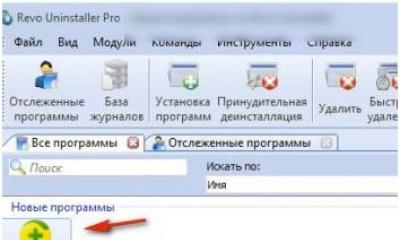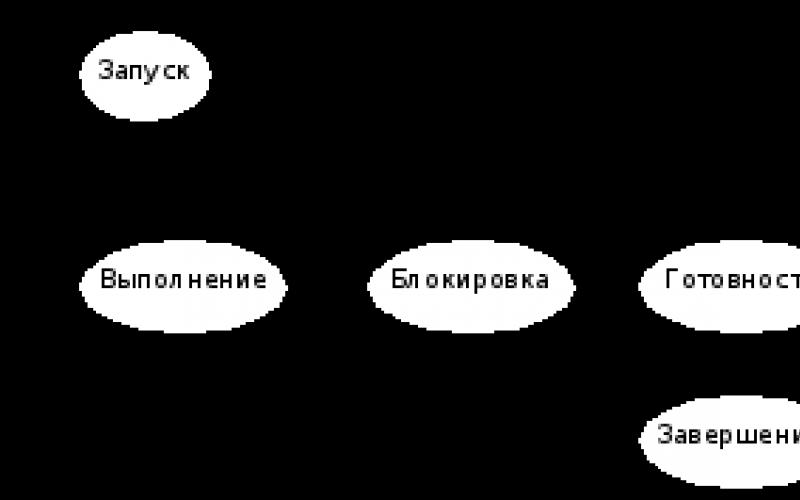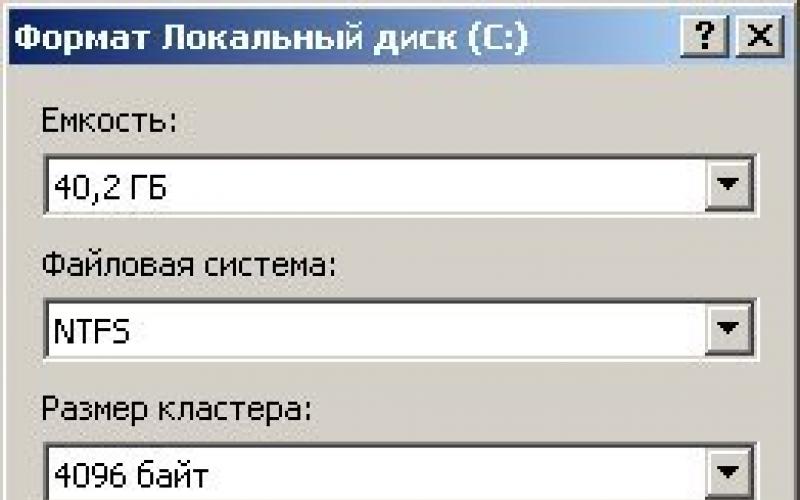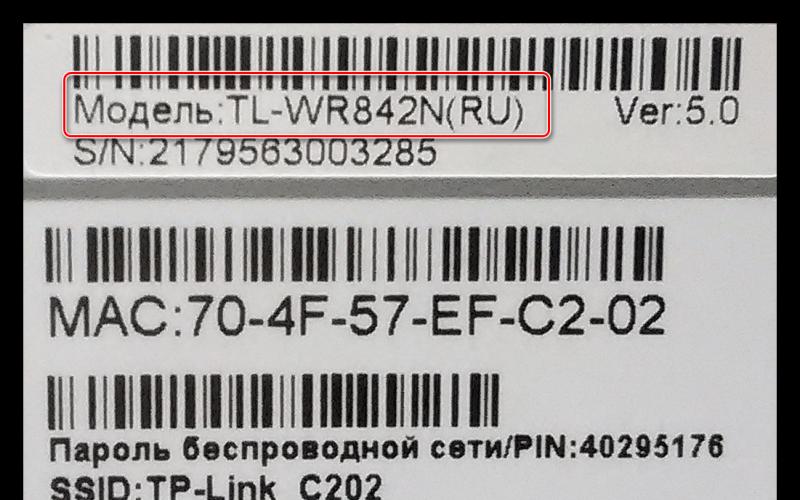Advertising is getting smarter every day. If you decide to look for a new smartphone in an online store, then advertisements with offers to buy a new device will haunt you on all sites and even social networks. Have you ever wondered how different websites know what you are looking for? Answer: Cookies.
A cookie is a small file that is automatically downloaded to your computer when you open any website. Thus, the next time you open your VKontakte page, you will not need to enter your username and password. Cookies are very useful and convenient, but sometimes they are used to track you.
How to protect your personal information and data on your Android mobile device? Of course, use an anonymous browser. We have compiled a list of the 7 best anonymous browsers on Android that will keep the user's confidential data from being passed on to strangers.
GNU IceCat Mobile, formerly known as IceWeasel, is the GNU version of the Firefox browser. Although Firefox browser is free software, most useful plugins are paid, such as VPN Unlimited. On the other hand, the IceCat browser is free and provides all the necessary features to surf the Internet anonymously on Android.
The main privacy features in the IceCat Mobile browser are: LibreJS, which takes care of JavaScript hooks; HTTPS Everywhere, which provides secure browsing on websites; SpyBlock, which blocks all third-party trackers in private browsing mode.
Orfox is the mobile partner of Tor Browser based on the code "fennec" (Firefox for Android). The Tor Browser development team continues to improve the security of their browser.
The Orfox browser transmits your data through relay networks, thereby protecting your search history from prying eyes. In addition, it also includes NoScript and HTTPS Everywhere.
The Krypton anonymous browser comes bundled with Tor and is a privacy-focused browser. The browser runs 24/7 in incognito mode, so it never stores cookies or web history.
Krypton is a free application without any additional paid features. The browser also comes with HTTPS, which warns you about an unsafe site.
Ghostery Inc released its anonymous browser, Ghostery Privacy Browser, at the end of 2014. It runs on Android WebView and is as fast as Google Chrome.
The ghost icon at the top of the tab tells you how many trackers are used on the website. You can look full list trackers by clicking on this icon, and then block or allow each of them. You can also add trusted sites to the whitelist.
CM Browser was developed by Cheetah Mobile Inc., which is also known for its Clean Master and CM AppLock applications. This anonymous browser has a minimalistic interface that is pleasant to use.
CM Browser is one of the smallest browsers, measuring only 2.9 MB. It is equipped with an acceleration mechanism, while Do-not-track settings are built in by default. Anonymous Browser alerts you when you browse any potentially fraudulent websites.
Firefox for Android is a fast, free and open source project from Mozilla. It has a large library free settings, such as HTTPS Everywhere, AdBlock, Readability and others. The anonymous browser GNU IceCat Mobile, as mentioned earlier, also runs on Firefox source code.
It was recently released new version anonymous browser Brave Browser. The earlier version used a complex user interface. Now the browser has received pleasant and convenient controls.
The browser offers many security features such as HTTPS Everywhere, phishing protection, and filtering malware. This anonymous browser is also optimized to save battery and data.
Summing up
This is a list of the best anonymous browsers on Android. Keep in mind that anonymous browsers reduce the chances of your personal data being shared with third parties, but none of them can provide 100% anonymity.
What anonymous browser do you use on Android device? Write in the comments below.
The fight against anonymity on the Internet has been going on for several years now. But thanks to the efforts of people like Edward Snowden and organizations like Wikileaks, we are becoming more aware and can take a more thoughtful approach to online safety.
More and more companies are gaining access to data about you and your life, which is undoubtedly scary. The state is watching you, Google also collects a huge amount of data about you using its products, Facebook is experimenting with the behavior of users on the Internet...
A key part of your online security is your web browser. Browsers such as Google Chrome and Firefox run java scripts by default and accept cookies. Therefore, the most popular browsers are not suitable for us. Even anonymous browsing modes in browsers do not protect you from government surveillance.
I took this issue seriously and will tell you about three browsers that will provide you with as much security and anonymity on the Internet as possible.
In documents that surfaced thanks to Wikileaks, the US National Security Agency described TOR as the king of high security and anonymity, which is not soon to be dethroned. If the NSA said this, then it’s not just like that.
TOR was originally a project of the US Naval Research Laboratory, which explains why the browser and the network it runs on are so inaccessible. In fact, Onion Routing (the data transfer algorithm technology that TOR uses) was patented by the US Navy in 1998. Today, TOR is being developed thanks to the non-profit research and educational organization TOR Project.
TOP protects your personal data and online activity in several ways. Firstly, JavaScript and cookies are disabled by default. Secondly, TOR redirects traffic through multiple free servers all over the world.
Messages are repeatedly encrypted and then sent through multiple network nodes called onion routers. Each router removes the encryption layer to reveal the trace instructions and send the messages to the next router, where everything is repeated. Thus, intermediate nodes do not know the source, destination, and content of the message.
TOR is developed based on a modified version Mozilla Firefox, uses NoScript and HTTPS extensions, as well as TorButton, TorLauncher and TorProxy. The browser can be launched from a flash drive and is available for operating systems Mac OS X, Windows and Linux.
If you're looking for something similar to Google Chrome, I recommend taking a closer look at Epic. It provides less security than TOR, but has all the Google Chrome features you're used to.
On the browser download page, there is a list of 11 vulnerabilities through which information about you is leaked. By default, tracking sites and advertising are blocked. Saving cookies, cache, history, and autofill, which are enabled by default in other browsers, is also disabled. Access to the network occurs through a proxy server located in the USA. Thus, you are more difficult to track and you can access Internet services that operate only in the United States, such as HULU, Netflix, Google Play.
Epic has a cool feature that lets you see which services are tracking you on others. open browsers on your computer.
The Pirate Browser is the creation of the guys behind the well-known torrent network The Pirate Bay. Like TOR, it is built on a modified version of Firefox, uses some components from TOR and the FoxyProxy extension.
The browser was originally designed to bypass internet censorship in countries where The Pirate Bay is blocked. But at the same time, there are options to block tracking as in the previous EPIC browser.
What's the result?
On at the moment TOR is the leader in Internet anonymity. So, if you are looking for maximum protection, then this is for you. If you simply don't want to be tracked by other websites, then EPIC is worth a look. And if you need access to prohibited sites, then choose “Pirate Browser”.
But no matter how sad it may sound, no browser can provide you with 100% anonymity. Even TOR cannot guarantee completeness. An example is the recently closed child pornography site hidden in the depths of the TOR network. The FBI was able to release a virus onto the network that obtained a list of addresses of users of an illegal site.
What conclusions can be drawn from this? People motivated by malicious intent cannot remain secret and anonymous for long, especially if the government is involved.
Google once said that you have nothing to hide if you haven't done anything criminal. What do you think about anonymity on the Internet? Is it necessary?
Even the best browsers still store data about their users. Web browsers analyze what you search for and what you watch, and create a specific profile for each user.
However, for people who think differently, anonymous browsers have been created.
Tor Browser
The most famous and one of the popular anonymous browsers. The principle of its operation is based on making it impossible to identify you while surfing the Internet. For example, when determining your location, you may be in Africa.
The browser is completely free and very easy to install. It is supported on Windows, Mac and Linux.
Epic Browser

This browser is based on a system with a set of various extensions and settings. It is with the help of them that it is difficult to identify you.
In general, you can manually configure your favorite regular browser, but it is much more convenient when everything is done at once.
Web browser available on Windows and Mac. There is no version for Linux yet.
SRWare Iron
The design of this browser is very similar to the Chrome we are used to, because it is based on the code that served as the launching pad for the browser from Google. However, SRWare Iron does not have a user ID.
All Chrome extensions work great in this browser. Therefore, when surfing anonymously, you can use your favorite tools. This browser is available for Windows, Mac, Linux and Android.
Comodo Ice Dragon
This is a special version of the Firefox browser. Just like the original version, this browser is very easy to use. He is not whimsical and very fast, but he is more protected from threats.

It contains a whole system of link scanners and filters that protect your computer from suspicious sites. Also, special tools prevent leakage of personal information.
The browser can be installed on computers with Windows, Mac and Linux.
On Google Play and Apple App Store you can find a large number of browsers calling themselves “private browsers” that promise us complete protection from tracking and a little Isn't it instantaneous speed? loading web pages. In this article, we will look at some of the best private browsers and find out whether these browsers actually deliver the very functions they promise.
Firefox Focus Private Browser
This is a very simple browser without unnecessary features. The privacy of the browser is reminded by the shopping cart button, which is displayed on any page when scrolling up. After clicking the trash button, all browser history and saved data are cleared. There is also a clear history button in the notification shade.
The browser can block advertising and analytics trackers, social trackers and others. There is an “Invisible” mode - a screenshot blocking function that blocks access to the contents of the browser window. Because of this, even the screen shutdown animation does not work. But it is impossible to intercept the content displayed on the display.
Firefox FocusUnlike its competitors, Firefox Focus doesn't hide its blacklists through which it blocks trackers. .
- Engine: Blink (there is a version on the Gecko engine on the Internet)
- ROM consumption (excluding application data): 6.96 MB
- RAM consumption (open only home page): 44.1 MB
- RAM consumption (one test site open): 65 MB (no tab support, our article about mobile mesh was opened)
- Number of blocked trackers (for five test sites): 43
Minimalism at its finest.
Private browser Yo Browser
In the description on Play Market naked advertising and nothing concrete, and the official website is under development. It was entirely possible to pass it by, but the statement “Yo Browser ensures not only easy browsing of the Internet, but also your privacy and security” made us include this browser in the test.
The browser has an interesting feature for quickly opening incognito mode: after clicking a link, a prompt pops up to choose which mode to open it in, normal or incognito. When exiting, it prompts you to clear your cache, cookies, and history. You can enable auto-clear on exit.
 Yo Browser
Yo Browser There is a night mode, which turns the background and some elements of most sites black, as well as a built-in QR code scanner. You can block the display of images and advertisements. It is also possible to disable JavaScript and Cookies.
- Engine: Blink
- ROM consumption (excluding application data): 18.99 MB
- RAM consumption (only the home page is open): 117 MB
- RAM consumption (five test sites open) 250 MB
Private browser InBrowser
“InBrowser is an incognito browser. Every time you sign out of InBrowser, everything you've done in the app will be erased, including history, cookies, and sessions." That is, the developers seem to be saying: this is not so much a separate browser as an incognito mode, separated into a separate application. Direct competitor to Firefox Focus.
Overall, the browser has a strange feel, but in terms of functionality it is the best among compact browsers with tracking protection. It can integrate with Orbot (to create a connection to the Internet via the Tor network without VPN), change the user agent (Chrome, Firefox, Internet Explorer, Safari).
 InBrowser
InBrowser There is " safe mode" - blocking screenshots and preventing them from being displayed in the list latest apps standard means Android.
From additional functionality:
- “text reformatting” - restructuring the desktop version of the site for mobile screens, it does not always work correctly, but it performs its function;
- disabling image loading;
- prohibition of execution of JavaScript and plugins, if installed on the system.
- Engine: Blink
- ROM consumption (excluding application data): 6.51 MB
- RAM consumption: could not be captured because the application is automatically unloaded from memory
- Number of blocked trackers (for five test sites): no indicator in the browser
- Original design home page and switching tabs
Ghostery Private Browser
“Ghostery detects and blocks online tracking systems, protecting your data, speeding up page loads and eliminating distractions.” In general, a regular browser with ad and tracker blocking. According to the developers, the blocking is very advanced, but no one explains how advanced it is.
 Ghostery
Ghostery Just like many other browsers, it can clear all private data when exiting. To activate the function, you need to go to “Settings -> Clear on exit” and check all the boxes. Loading tabs in the background is buggy: if, without waiting for the page to load, open new tab, and open a new address in it, the loading of the original page will stop.
- Engine: Blink
- ROM consumption (excluding application data): 6.07 MB
- RAM consumption (only the home page is open): 185 MB
- RAM consumption (five test sites open): 317 MB
- Number of blocked trackers (for five test sites): 16
It may not be pretty, but it takes up six megabytes of memory.
Private Browser Cliqz
Another completely standard browser with tracking protection based on the Chromium engine. It differs only in that it collects usage statistics itself to “improve the relevance of search results and provide the most advanced privacy protection features.”
 Cliqz
Cliqz Supports synchronization with the Cliqz desktop browser and has a built-in QR code scanner. Also in the settings you can enable automatic clearing of cache, history, cookies and other personal data after closing the application (Settings -> Privacy -> checkboxes at the bottom of the list).
- Engine: Blink
- ROM consumption (excluding application data): 34.81 MB
- RAM consumption (only the home page is open): 198 MB
- RAM consumption (five test sites open): 327 MB
- Number of blocked trackers (for five test sites): 12
And you wouldn’t think that the browser takes up as much as 35 MB of memory.
Yandex.Browser with Disconnect extension
The Yandex browser does not know how to block trackers on its own, but it has support for extensions, thanks to which you can add the Disconnect extension to it.
 Yandex.Browser with Disconnect extension
Yandex.Browser with Disconnect extension There's not much to talk about here: both the browser and Disconnect are well-known products about which many reviews have been written.
- Engine: Blink
- ROM consumption (excluding application data): 80.61 MB
- RAM consumption (only the home page is open): 288 MB
- RAM consumption (five test sites open): 540 MB
- Number of blocked trackers (for five test sites): 25
The most criminal design among all, it’s not for nothing that it eats up 80 MB.
About the speed of work
On the Galaxy S7, all the reviewed browsers work so quickly that it is very difficult to detect differences in speed with the naked eye (if they exist at all...). There were also no problems with displaying web pages.
Conclusions
Which private browser should you choose?
Firefox Focus does not support tabs and, by and large, does not look like a full-fledged browser at all, but it is made by an office that you can trust.
Yandex is a really good browser. The Disconnect extension is also well known and trustworthy. By the way, about Yandex browser surveillance and how bad it can be read.