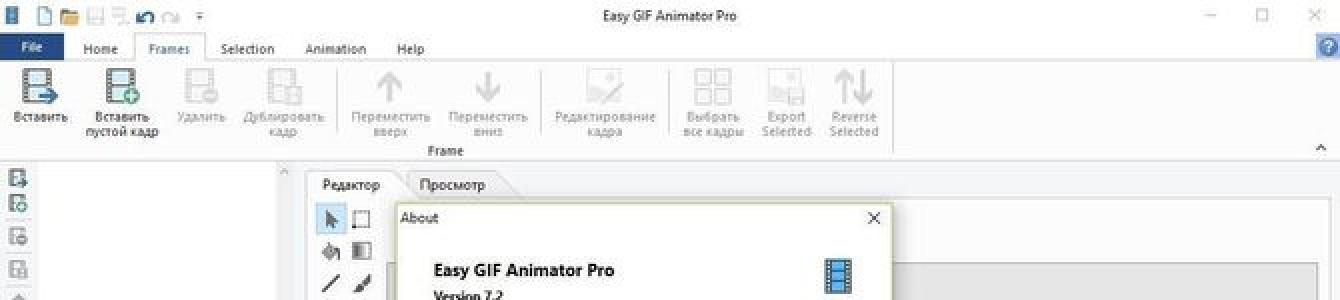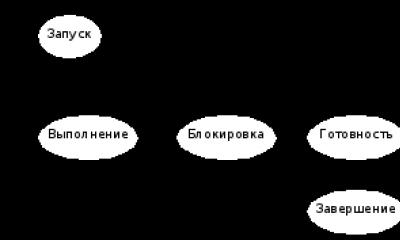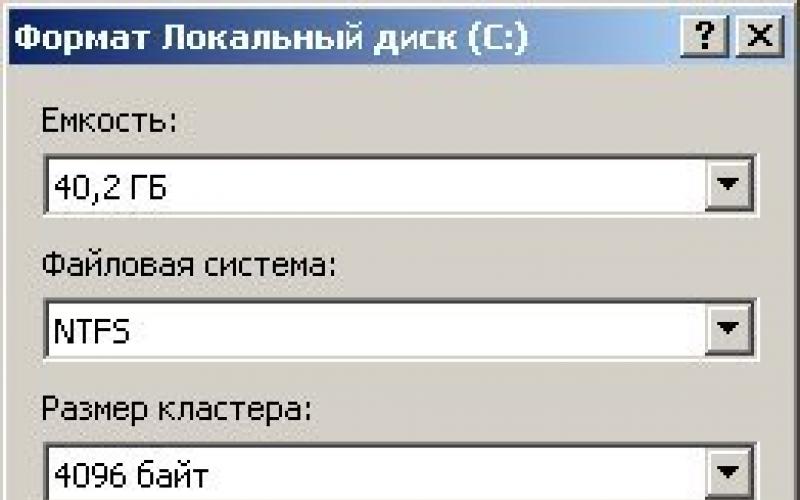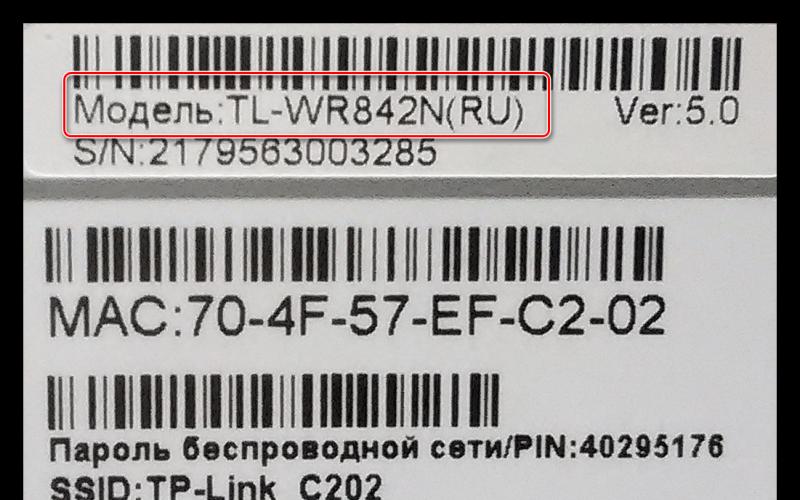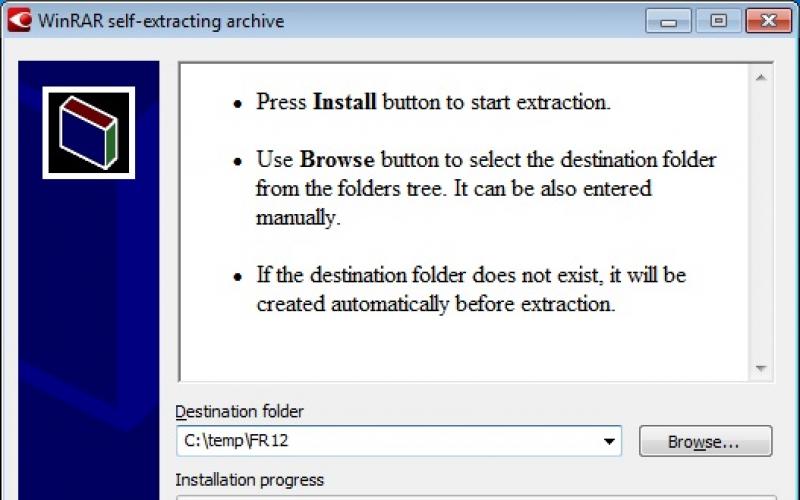If you are interested in a program for creating cartoons, then you have come to the right place.
Applications and programs that work with animation and video are constantly evolving.
Their number is increasing every day, as are their capabilities.
Previously, it was difficult to imagine that a cartoon could be made at home. Now it is possible.
Among the masses of those suitable for this role, we have selected the top 5 most popular, multifunctional and at the same time easy to use utilities.
iClone Pro
One of the leading utilities that covers the full range of work with animation. Using iClone tools, you can not only create characters, but also work out landscapes and textures of different sizes.
Its functions allow you to create a full-fledged cartoon even without any skills or prior knowledge in this environment. Along with it, a wide library of details is offered, which contains various blanks that will simplify the work at the initial stage.
Please note: iClone supports the Kinect option developed by Microsoft. It allows you to transform the actions of living people directly into an animation project. All you have to do is capture the necessary movements on camera.
Among the advantages are:
- the ability to adjust the transparency of created parts;
- the presence of the FaceTrix option, which allows you to convert a regular photo into a 3D model;
- elaboration of textures down to the most minimal details.
As for the minuses, there is only one, but quite serious. It is free only for the first month of use, then it requires payment for both subsequent months and for proposed updates.
Toon Boom Harmony
It is actively used by such film industry giants as Walt Disney and Warner Bros. They set it apart from the rest due to the presence network mode. It allows a group of people to work on one project or even a scene at once, which greatly speeds up the process of creating a video and makes it better and more thoughtful.
In addition, Toon Boom Harmony supports working with layers, allows you to create smooth transitions between different scenes, has an image capture function with a camera, and many others. The interface is simple, but requires at least minimal knowledge English language, because it has not yet been translated into Russian. The cash payment after the trial period is an order of magnitude lower than that of the previous application.
The utility is leading and forces developers to rely on its functionality, but at the same time it has a minus. A huge number of possibilities greatly affects the computer. If it is not equipped with the latest technical requirements, there may be problems with overheating of the video card and processor.
Anime Studio Pro
Unlike others presented in the review, Anime Studio is not replete with its capabilities in working with 3D objects. However, this completely compensates for its functionality, which allows you to do vector animation at a high level.
She is the best option when creating cartoons in the anime genre, which is what it is aimed at. Libraries with ready-made characters and basic textures are connected to it, and in addition there are a lot of scripts.
One of the key advantages of the program is pairing with other software. Using Anime Studio, you can easily import and export PSD format blanks and even exchange created textures or finished scenes with those who worked in a completely different development environment.
Please note: when you add an audio track to a scene, characters are automatically enabled to move their lips.
Among the shortcomings is the fact that it has not yet been translated into Russian. There are a lot of crackers on the Internet, but they are usually superficial and only change some menu items. On the other hand, there are many video tutorials on YouTube this software, and if desired, it can be easily mastered.
ZBrush
The application is appreciated both among professionals and among beginners. Its interface is very clear and flexible, and the list of options is built logically, which simplifies the work on creating animation. The ability to draw any object down to the smallest detail is why it is so loved and popular.
A well-known fact connects the utility with the full-length film “Pirates of the Caribbean”. At one time, it was used to create tentacles on the face of Davy Jones, which repeatedly made viewers shudder just by looking at them, they were so realistically created.
The positive aspects include:
- wide selection of brushes and paints;
- unique functions in building models that are not available in other options;
- imitation of the creation of 3D models;
- maximum detail;
- availability of additional modules;
- relative requirements for computer capabilities.
If we talk about the difficulties when working with it, then the user will take a lot of time to study all the options that ZBrush provides. But on the other hand, the software is so undemanding that it can easily be installed on 32-bit systems, for which it is very rare to find good options from among the latest ones.
Several decades ago, creating cartoons was a highly specialized craft that required enormous human effort and financial costs. Thanks to computer technology, cartoon production has become easier. Programs for creating cartoons are in open access. Today we will talk about the best programs to create animation. Our list contains diverse utilities that differ in functional features, user interface, hardware requirements and professional skills.
is the first program on the list that amazes with its sophisticated interface. Specializes on 3D animation. It is used among professionals, therefore it has a wide range of capabilities. Additionally, the software has a huge number of tools that will make the cartoon better and more dynamic: setting up transitions, supporting special effects and much more. If you want to get interested in animation seriously, then Autodesk Maya is an excellent choice for a future pro.
- Wide functionality , allowing you to make cartoons on par with Hollywood masterpieces.
- The final type of material is reproduced in excellent quality, regardless of the type of animation: flash, Gif, etc.
- The utility handles the full production cycle, from character creation to plot.
- Users can use separate tools to third party programs. For example, creating and exporting a character.
- Without certain knowledge, working in Autodesk Maya is pointless. The user simply will not be able to use the potential of the software; he will have to read literature and watch training videos.
- Utility demanding on system parameters computer. It is impossible to work without a powerful video card and other computer components.
A highly focused utility that specializes in creating unique animated images. To create content, the user can use not only templates and blanks, but also use photographs from a personal archive or the Internet. The final result is saved in the common video format AVI. To increase the usability of the project, the developers have prepared a flexible system formatting slides, where there are functions of a transition counter, image insertion and editing the color palette of the picture. 
- Creation of animated banners.
- There is a Russian-language interface.
- Supports most animation formats: GIF, JPG, PNG, BMP.
- HTML code generation for publication on websites or social networks.
- Function for extracting individual frames for use in other programs.
- The best program in terms of the functions performed and the difficulty of mastering it.
- Compared to competitors it has more narrow specialization, hence missing some useful tools
- The trial version does not have a duration of use, but is limited to 20 launches.
The utility will appeal to beginning animators due to its versatility. Toon Boom Harmony allows you to work with both 2D and 3D models, which is good news for those who want to experiment. Additional features that allow it to be used in several directions, for example, in video games, deserve special attention. 
Advantages:
- Exporting 2D to game engine. Toon Boom Harmony shows excellent compatibility with Unity.
- Convenient command working with multiple projects simultaneously via the Harmony Server function.
- A complete set of tools that simulate the process of classic frame animation.
- Support for the “True Pencil” option – scan a drawing from tracing paper.
- Integration of 2D and 3D objects.
Flaws:
- High CPU load, RAM and a video card. Requires powerful hardware.
- Not compatible with Windows XP and Vista versions.
- Lack of Russian language.
is a clear favorite for fans of Japanese animation and anime drawing. First, the utility work oriented with 2D objects, which is reflected in the interface. Secondly, the program will delight you with a wide library of ready-made characters that can be used to create cartoons. 
Advantages:
- Innovative frame-by-frame slide processing.
- Import PSD files from Adobe Photoshop.
- Intuitive user interface.
- Integrated Templates with many effects and preparations.
- Backward compatibility of vector animation for videos from Adobe Flash Player.
Flaws:
- The main disadvantage of Anime Studio Pro is the impossibility fully work with 3D graphics, so the software is not suitable for 3D projects. The problem is partially solved by compatibility with the Unity 3D engine. However, the extension functionality will not be enough to solve serious problems.
– the most innovative product in today’s selection. Through this project, animators can realize their wildest ideas. It differs from competitors by supporting Kinect technology from Microsoft, which allows transform movements real people into cartoon space. 
- Human motion recognition.
- Fully compatible with 2D video editors.
- Creation of 3D animated videos and skinsavers.
- Supports a wide range of tools and presets.
- Using the faces of real people to model a copy based on a photograph.
- High cost product, also paid updates.
- To fully operate the utility, you will need a powerful video card.
- Lack of Russian menu (problem partially solved thanks to training videos).
is a free software for creating cartoons aimed at the amateur market. The main specialization is the creation of high-quality and effective slide shows with the ability to edit: adding frames, text, designing transitions, choosing colors and formatting. 
- Built-in converter for GIF animation, Flash videos and video clips. is in the public domain absolutely free.
- Reading popular video formats with resolutions up to 4K.
- Support for batch processing of objects.
- Editing an audio track.
- Limited functionality.
- An unremarkable toolbar.
- There is no Russian localization of the interface.
– an interesting program for drawing cartoons. Great for beginner cartoonists and fans of classic cartoons. Will delight fans of traditional drawing. How the software works is to create frames for 2D animation. In essence, users are invited to try themselves in the role of a virtual animator from the last century. 
- Plastic Animation Paper is completely free.
- Works great for graphics tablets and other devices.
- A relatively undemanding program in terms of PC power.
- The software allows upload your own character with effects and movements.
- Will delight virtual artists with a wide arsenal of brushes and other tools.
- Narrow specialization– only 2D and only drawing.
- Oversaturated interface - you will have to spend time learning.
- To work, you will need a third-party application, since there are no editing elements.
– representative of minimalist drawing. Suitable for learning the basics of virtual cartoon drawing. The presented software can easily cope with the task of “creating a cartoon in 5 minutes.” 
- Runs on almost any computer.
- Does not require the user to have in-depth knowledge in creating animation.
- Welcomes newcomers with a friendly and intuitive interface.
- Possesses basic set of tools for simple animation.
- The main problem of Pivot Animator smoothly follows from the advantages of the software. Due to the undemanding nature of hardware and the accessibility of the interface, it makes no sense to use the program to solve serious animation problems.
– belongs to the category of professional programs for creating animation. It has a set of tools necessary for high-quality 3D animation. Distinctive feature
ZBrush serves as a control panel where all functions are located inside palettes. It is noteworthy that each of the presented palettes contains a group of thematically related functions. If you become familiar with the menu, working with the program will be carried out on an intuitive level. 
- Modeling three-dimensional sculptures high quality
- Regular updates software.
- Unusual user interface design.
- Enhanced rendering engine in real time.
- Automatic creation of shadows and highlights when working with models.
- A huge number of plug-ins that expand the functionality of the utility.
- You will need a powerful video card and processor, as well as a sufficient amount of RAM.
- It will take time to master ZBrush, and lack of Russian language complicates the task.
Modo
Modo is another representative of “software for pros”. The workflow sets the utility apart from competing applications. Instead of using basic tools, the user is offered a small set of tools that combine with each other via the Tool Pipe function. 
- Full customization of settings.
- Formation of working tools is a creative process.
- Supports real-time 3D rendering function.
- It has a detailed user interface.
- Suitable not only for cartoons, but also used in marketing and video games.
- High cost without the possibility of obtaining a demo version on the official website.
- It will take time to get familiar with the cluttered English-language interface.
- High demands on computer performance.
is an improved version of the Mirage package, specializing in 2D animation. The utility is positioned as a simple tool for creating classic hand-drawn animation, so the interface is tailored specifically for 2D cartoons. 
Advantages:
- Wide range of drawing tools.
- Support engine for working with particles Scan Cleaner.
- Gradual development of the project through regular updates.
- The user-friendly interface makes it easy for beginners to use.
- For experienced users, the control panel will be very clear. This uses some of the features of Adobe Photoshop.
Flaws:
- The focus on 2D deprives TVPaint Animation of some functionality.
- There is no Russian language in the language settings.
is a developing project that specializes in 2D animation of cartoons and working with raster and vector graphics. Offers a classic set of features and tools for creating 2D cartoons. Perfect for introducing yourself to the profession of a modern animator. 
Advantages:
- Open source code (you can customize it to suit yourself if you wish).
- Export video to AVI, MOV, WMV formats.
- The interface is traditional for such utilities.
- Partial customization of the toolbar.
- Reading and support audio formats.
- Distribution under GPL license.
- Working with vector format.
Flaws:
- Pencil is still under development, so there may be compatibility issues on some devices, as well as glitches in the cartoon creation program.
is an entertaining project that will delight fans of the animation genre. CrazyTalk is focused on two-dimensional characters. The utility has the function human head reading, which allows you to instantly create a ready-made hero. You can download the program for creating cartoons from the official website. 
Advantages:
- Ability to create sprites.
- Human head animation support.
- Pleasant and accessible application interface.
- Extensive library, where ready-made character templates are stored.
- A basic set of tools that allows you not to be distracted by fancy parameters.
Flaws:
- The main disadvantage of CrazyTalk is that lack of drawing elements. Because of this, the potential is significantly reduced. To fully work on creating cartoons, you will need the help of third-party utilities.
– a utility that can create simple animated videos. Their basis can consist of text, images or geometric shapes. That's why Hippani Animator has object formatting function.
Advantages:
- Working with vector graphics.
- Logical interface design.
- Compatible with most browsers.
- Converting Projects into HTML codes, videos, etc.
Flaws:
- The list of shortcomings is typical for foreign products: the lack of Russian language and the requirement to have experience with similar applications. In addition, Hippani Animator is only suitable for simple projects.
Blender is a program for creating cartoons and 3D animation, capable process 3D images. Despite the wide range of capabilities, Blender is absolutely free, so anyone can start working with 3D models. Blender is the best free utility for solving the most complex problems. You can download the application for creating animation on the official website. 
Advantages:
- An unusual transforming interface, which, with proper study, becomes a reliable assistant in creating cartoons.
- Wide choiceplugins, ready-made objects, as well as pre-rendered scenes.
- Full customization of the toolbar and workspace.
- Open source.
Flaws:
- The uniqueness of the menu makes even experienced users get used to it.
- The mechanics of the application are based on " hotkeys", so you will have to remember them.
- Working with 3D objects requires powerful hardware.
is a product produced by a world-famous brand that has proven itself well in the market. Almost all Flash games, spectacular animations and advertising banners on websites are made using Adobe Flash Professional. The program also performs well in realizing creative potential. 
Advantages:
- Support for proprietary Action script programming language, which significantly expands the functionality of the software.
- Wide tool set, capable of solving any problems related to Flash animation.
- The ability to create videos using JavaScript in a familiar editor format.
Flaws:
- In one of the updates, the developers removed bone animation.
- It will take a lot of time to understand all aspects of the work.
- demon paid program, specializing in vector 2D animation of cartoons in Russian. To create colorful and interesting cartoons, the user has a wide range of tools at his disposal. The user can only use his imagination. Thanks to its functionality, it can be used for drawing anime. 
Advantages:
- Majority support Windows versions, starting from XP.
- Working with vector and raster images.
- Smoothing of sharp corners during processing.
- Customize the toolbar for yourself.
- Reading popular video formats.
- Supports 32-bit and 64-bit OS.
- Availability of Russian-language interface.
Flaws:
- There are short-term friezes when watching frames on individual devices.
- Limitations regarding working with 3D objects and animation.
– a program for creating three-dimensional texts and stereometric figures. Present drawing function 2D contour with the ability to convert into a 3D object. The utility is excellent for creating unusual banners, signs and other models. 
Advantages:
- Library of built-in templates, animations and scenes.
- Detailed configuration of animation parameters.
- Supports 3DS, DXF, BLEND, OBJ formats.
- Export to AVI, SWF, GIF formats.
- Logical application interface.
- Availability of a portable version.
- Quick development of software.
Flaws:
- Everything is fine in Aurora 3D until the realization comes that this product cannot be called a full-fledged 3D editor.
– a professional tool for creating frame-by-frame animation. It was with the help of this program that Tim Burtin's masterpiece "Frankenweenie" saw the light of day. In addition, the utility is used in some Disney films. 
Advantages:
- Intuitive work environment based on a tabbed system.
- Automatic light adjustment using Video Assist Levels.
- Automatic camera movement control.
- Availability of vector drawing elements.
- Synchronizing lip movements with text.
- Visualized timeline.
Flaws:
- High cost licensed version.
- English language of the main menu and work panel.
- Not best choice for beginners due to many complex settings.
Is professional program for implementation time-lapse cartoons using virtual video cameras. Narrow specialization opens up the opportunity to control camera settings using software. A novice animator will also have several well-known animation techniques at his disposal. With their help you can save significant time. 
Advantages:
- Several versions“Capture”, “Junior” and “Pioneer” software for solving various problems.
- Preview frames in real time.
- Monitoring and setting camera parameters.
- Supports work on two monitors.
- Reads PAL, HD, Film (2K-4K) formats.
- Rotate the image 180 degrees.
- Low system requirements.
Flaws:
- The focus on frame animation reduces the versatility of the software.
- Low requirements do not allow the program to compete with the “titans” of editing.
Creating animation is quite a difficult task. To solve which specialized programs are needed. In this article we will look at a number of paid and free programs to create animation. From simple programs that create GIF animation from ready-made pictures to powerful and professional tools for creating cartoons.
Paid programs for creating animation
There are many more paid programs of this kind. In this article we will look at only a few of the simplest ones.
– a paid program for creating animation in *.gif format. Easy GIF Animator allows you to quickly create animated banners, buttons or avatars. The developers have provided almost all the functions that may be needed when creating animation. In this program, the user can manage all the parameters of the gif file. For example, when creating animation, you can specify the delay between frames, the duration of the animation, and the color palette. In addition, Easy GIF Animator allows you to add text and various effects to the animation. The result of the work can be saved in SWF (flash), AVI and GIF formats.
There are a huge number of programs that allow you to create animation. They can be downloaded for free on the Internet. Such programs include add-ons, for example, applications for creating 3D animation and cartoons, electronic tools, and so on.
Computer animation is the process of creating cartoons using graphics programs. It is the digital successor to 3D motion capture and 2D stop motion animation. When shooting a cartoon, the illusion of movement is created when the image is displayed on a computer screen and periodically replaced by a similar one. The same effect occurs in television and films.
Today, animation is used in almost every field. Cartoons are shown for entertainment purposes on television and cinemas, advertisements, presentations and many applications. Everything is limited by the designer's imagination. To teach this art to people on the Internet, simulators come to the rescue. They use animation to react to events happening in real time and are non-deterministic.

Program for creating 3D animation " Aurora"is popular among cartoon creators. The software provides many options for creating various animation effects in a film.
So, you can add a watermark to videos or images with a special effect. Thanks to the simple and interactive interface, you can add special effects to your images. You can also download a trial version for free.

used by hundreds of people around the world, among them:
- specialists,
- artists,
- scientists,
- experts VFX,
- game creators,
- lovers,
- students and many others.
U there is a free and accessible code for creating 3D. provides a wide range of processing, modeling, texturing, lighting, animation and video functions. It is compatible with any platform.

Anime Studio is one of the best animation products on the market. This program provides a rich set of features to easily create animations. You can easily make your animation dreams come true. will help you easily and quickly publish a cartoon filled with animation.
7. Softimage

Softimage interface – software for creating 3D animation for professional use in television, game development, and filmmaking. A standalone animation software package with tools and applications. It is the best option for animators and modelers. The software includes online tutorials to help beginners.
6.Modo

Modo is a professional 3D animation software with great sculpting, painting and modeling capabilities. Modo has a unique design with minimal tools for more efficient work. Modo – useful application for artists and designers. It helps make the difference between photography and computer graphics invisible.

Motion Build r was invented to create 3D animation. The program will help you manage data conveniently and efficiently. U a fast and convenient interface with which you can record the movements of cartoon characters.

– one of the best software for creating 3D animation. This application is used to make high quality graphic images. Using the program You can model, do texturing, and also create animated 3D models.
You can make your own website filled with 3D content or combine created characters and stories. U There is a procedural and node interface, thanks to which you can make plugins.

U Cinema 4D studio nice and clear user interface. You can create an animated character with your own characteristic movements. This software is a graphic artist's best friend. It was designed from scratch using motion graphics.
2. Maya

Interface Maya– software for creating 3D animation. It is used to create 3D characters, landscapes, ideal for films and 3D games. This program also offers many interesting applications, which are easy to use to create a realistic painting. Maya's interface has more modeling, coloring, and animation features than other software. They are ideal for creating games and TV shows.

Interface 3 ds Max - the best software for creating animation based on polygon modeling. With this software, beginners can create 3D images such as cones, cubes, pyramids, which will serve as the basis for models.
The program is designed for creating large projects. Such a program is very easy to work with for those who know it well. With its help, you can download plugins to increase your capabilities.