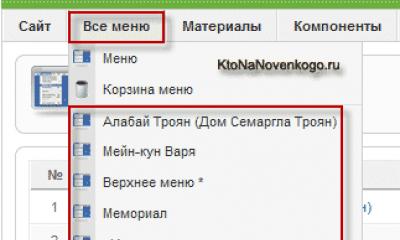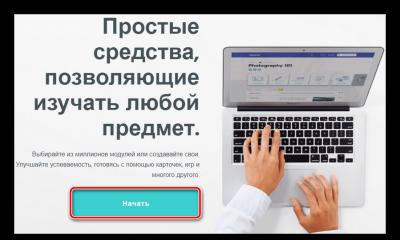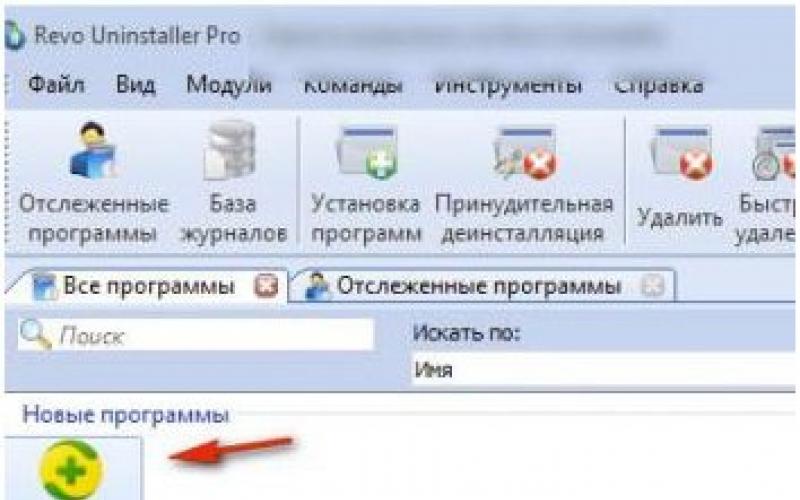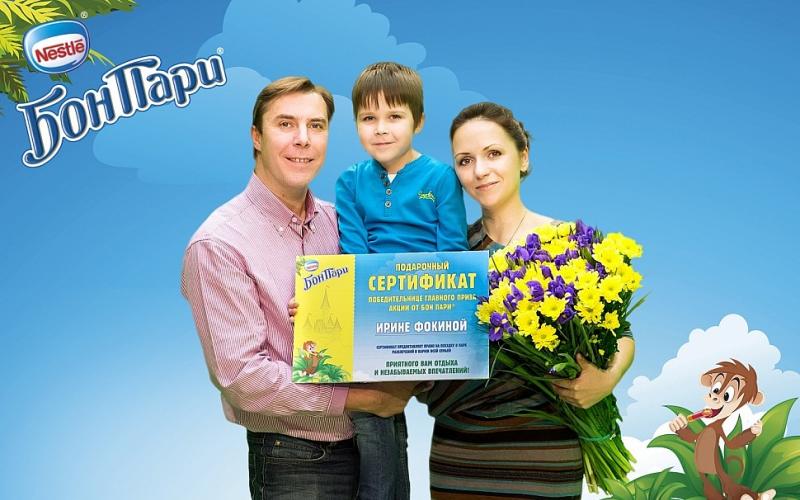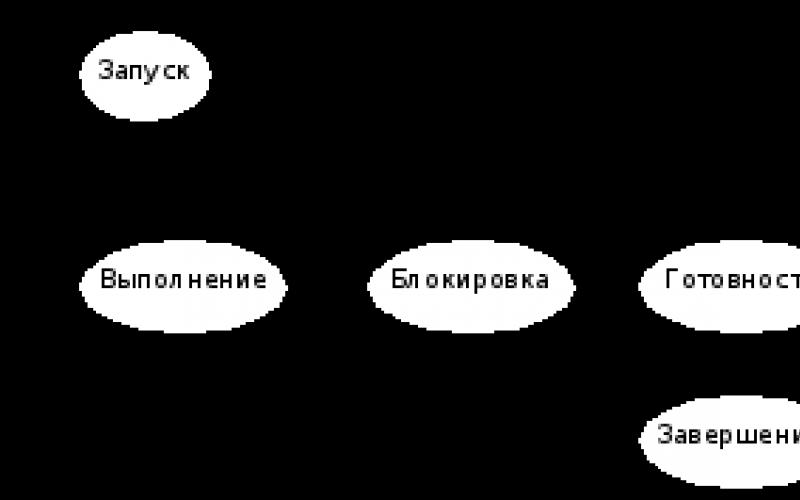Good afternoon, today you will learn the solution to problems with Youtube! If you are registered on Youtube video hosting, then sooner or later you may encounter various problems. In this article I will try to list them all and talk about how you can later get rid of them. Finally, I will answer the most asked questions on the Internet, again about the same Youtube.
I myself just recently had a small problem with my Youtube channel. Attempts to find a solution to it on the Internet did not bring any results, and I had to figure out on my own, one might say “at random,” why it arose and how to get rid of it. So, after the case considered, I decided to write this article in which I will tell you the solution to problems with Youtube and quite possibly it will not be the last.
Error in Youtube Analytics (Server Problems)
 I encountered this problem about a week ago, just once again, going to my Youtube Analytics income statistics, and seeing a small red inscription “Server Problems” at the very top of the page. It seemed quite strange to me, because apart from it nothing else was displayed on the page. Bad thoughts immediately entered my head, like blocking my account in the affiliate program, etc. But from the inscription it was obvious that the problem was not related to my channel, but to Youtube itself. And I turned out to be right - after a couple of days the ill-fated inscription disappeared, and all the necessary information was revealed to my eyes.
I encountered this problem about a week ago, just once again, going to my Youtube Analytics income statistics, and seeing a small red inscription “Server Problems” at the very top of the page. It seemed quite strange to me, because apart from it nothing else was displayed on the page. Bad thoughts immediately entered my head, like blocking my account in the affiliate program, etc. But from the inscription it was obvious that the problem was not related to my channel, but to Youtube itself. And I turned out to be right - after a couple of days the ill-fated inscription disappeared, and all the necessary information was revealed to my eyes.
From this we can conclude: if the message “Server Problems” appears on your channel, highlighted in red, do not worry. Just wait a couple of days, and it will disappear without a trace and without consequences.
Youtube Analytics statistics problem (Data not available)
We can safely say that this problem on Youtube is the most common on the Internet. Many users who just received affiliate program, and going into their Youtube Analytics statistics, they see the following inscription:
Data is not available for the selected report, content, or date range. If possible, extend the time period, select different content, or wait 1-2 days while processing occurs.
Why does this problem occur? The fact is that after receiving an affiliate program on Youtube, for the first day or two the channel statistics begin to be updated (processed) and are “frozen” for a while. Sometimes such a “freeze” lasts a whole week, less often - a month. We can say that it is different for each user. For example, I waited a whole week for my Youtube Analytics statistics to “unfreeze”, and in the end I waited.
Therefore, if you have received an affiliate program, and the above-mentioned inscription appears in your channel statistics, you should not immediately run to various forums on the Internet in search of a solution to this problem. It’s better to do something useful during this time, for example, shoot another video and after a while this inscription will disappear.
Now, as I promised, I will answer the most asked questions on the Internet related to Youtube and help solve problems with Youtube:
Question/Answer
IN: What are the minimum requirements to get an affiliate program from Youtube?
ABOUT: To receive an affiliate program from Youtube, you must have at least 500 subscribers and 100,000 views.
IN: Can I get the official Youtube affiliate program if I was previously banned from Google Adsense?
ABOUT: No, you can't. The fact is that all the money earned through the official affiliate program will subsequently be paid to active(i.e. not banned) AdSense account, which is impossible in your case. Try getting an affiliate program from a third party media network like YouPartnerWSP.
Also read the article in which I gave answers to the most popular questions on Youtube: “FAQ on Youtube”.
Why "YouTube" won't load - one of the most popular queries in search engines from inexperienced users who like to kill time by watching videos. There can be many reasons for this malfunction. Some of them depend on the user, while others cannot be influenced by him in any way. In this article, you will get acquainted with most of the common or non-loading video hosting services.
Possible reasons for long loading times
Let's consider all the options for malfunctions that can affect the loading speed of the video hosting itself and the videos on it. Those that depend on the user, his Internet and computer:
- poor internet connection and low speed;
- full browser cache;
- outdated browser version or Flash Player;
- viruses in the system.
Now the reasons why YouTube does not load, which do not depend on actions or errors on the part of the user:
- technical work on the site;
- hacker attack on video hosting;
- accidents and unforeseen situations;
- list of prohibited sites.
Although each of the reasons is unlikely, there is a possibility of its occurrence, so it is also worth considering them. But let's start with the first list.
Bad network
This problem is relevant for those who often have problems with connection stability, use a slow tariff, or “sitting” through mobile operator. It is necessary to answer the question: is Youtube or all sites slow to load? To do this, try opening any other resource through the same browser. If the connection is stable and sites open, then the problem is not with your Internet.
If it’s the other way around, then you need to check your network settings, router, and internet payment. In the case when everything is configured correctly, but YouTube still takes a long time to load, it makes sense to call the support of your provider with a request to solve the problem with the slow speed. Poor internet is one of the main reasons why YouTube won’t load on your phone.
Cleaning cache
When all sites open properly, but video hosting is slow in this particular browser, you should clear the cache. Temporary files greatly affect browser performance and page loading time. This is also significantly reflected in the video loading speed. In all browsers, the procedure for clearing history is practically the same:
- go to settings;
- go to the "History" tab (for example, in Google Chrome this operation is carried out using the CTRL+H buttons);
- Check the boxes to delete all history. Attention! Don't accidentally erase all data from your password manager and saved bookmarks;
- wait for the cleaning to complete.
Now restart your browser and try opening the site again. If YouTube begins to load consistently quickly and navigate through sections, then the problem is solved.

Flash Player Update
Why does YouTube load slowly, namely videos? Let's figure it out. The plugin is responsible for playing videos Adobe Flash Player, the version of which is constantly updated by the developers, and its support is added to video hosting. If you do not have it enabled, you will have to do it manually:
- go to the official website of the program;
- click the "Install Now" button;
- wait for the installer to finish loading;
- run the file with exe extension and install latest version plugin.
If you already have the latest version of Flash Player installed, the service will not offer you to download the update using the link provided.
After installation, restart your browser and try playing the video on Youtube again. The site itself has a function to solve problems with reproduction. Click right click mouse on a video that takes a long time to load. IN context menu select playback option."

Removing viruses
If all else fails, try another option. Why won't YouTube load due to viruses? Because they use traffic that is intended for video hosting. Most often, the infection is downloaded from the hosts file. You can find it along the path windows/system32/drivers/etc/hosts. Open it with Notepad and delete all the lines, then save the file with the changes.

Third party reasons
Why does YouTube take a long time to load due to technical work or accidents? It's simple - at this moment the performance of the google servers is minimal, so you just have to wait a few hours before recovery. Due to the multimillion-dollar audience of the site, developers cannot afford to carry out technical work for a long time, so you won’t have to wait for days.
Today on the Internet you can find video hosting for every taste and color, but a few years ago there was no choice as such. What can I say, if back in the mid-2000s it was difficult to upload a video anywhere, since sites simply did not provide such an opportunity. Fortunately, this problem has now been completely resolved.
The most popular video hosting site today is the well-known YouTube, which, by the way, belongs to Google Corporation. It was founded in 2005 by three guys who had recently worked at PayPal, where they met. Just a year and a half later, the site was bought by Google for a fantastic $1.65 billion! Today, the project allows you not only to upload your own videos and enjoy the videos of other users, but also to earn a lot of money from it.
Why isn't YouTube working?
Despite the fact that it is the largest video hosting site and a huge number of specialists work on it, this does not mean that the site must work perfectly. No, even with him there are sometimes problems. For example, some people complain that the resource simply does not load. Why does this happen and how to solve the problem?
- First of all, you should pay attention to whether you are connected to the Internet at all. Anything can happen, perhaps the connection was lost, although if you were still able to access your email, then this option is unlikely.
- The next step is to change your web browser. Let's say you use Mozilla Firefox. Try using Google Chrome - it is possible that the problem lies in the Internet browser. Try reinstalling it.
- Particular attention must be paid to updating, thanks to which we can also see videos on the site. Go to the official Adobe website and download the player from the appropriate section. Remember that the utility is distributed exclusively free of charge and if you are asked to enter your phone number or send an SMS message, then you have probably ended up on a fraudulent site. And one more important point - the same Google Chrome has a built-in add-on based on Adobe Flash Player, which is updated automatically.
- Now let's talk about a more sophisticated problem that users may sometimes encounter. So, while wandering around the network, you can “pick up” a virus on your computer, which automatically changes the contents of the file, which in turn contains a database of domain names and uses them to broadcast to network addresses nodes The point is that the domain name is being replaced - by going to the same YouTube, you can end up on a completely different site, which by that time turns out to be disabled or blocked, so the user sees a blank page or something else. The solution is the following: you need to find the hosts file (usually it is located at C:\Windows\System32\drivers\etc), open it with Notepad and delete all entries that are located under line 127.0.0.1. Then you need to close the file, save the contents, scan your computer for malicious files using an antivirus and restart your computer if necessary.
- By the way, as for antiviruses, many of them have built-in firewalls that prohibit access to certain files. Check your firewall for prohibited files; perhaps YouTube got there by accident.
- Theoretically, it is possible that the server on which the video you need is located is under heavy load, as a result of which the video simply does not appear. However, the site itself in such cases still opens and loads.
- Some providers intentionally block access to certain web resources, for example, upon request from higher authorities. Call your ISP and tell them about the problem.
- Finally, there is an extremely low probability that YouTube really does not work due to certain reasons. However, even if this happens, it is extremely rare.
If you, friends, have your own solutions to this problem, write about it in the comments, we will definitely publish them.
In this publication we will try to answer frequently asked question about Why won't YouTube open?. There can be a huge number of reasons for this, ranging from the most banal to quite serious problems with the hardware or software of your computer. Let's first outline the range of the most common and commonplace reasons for YouTube "breakdown", which are most often mentioned by themselves. So, the first and most common reason is the lack of Internet connection. Check, if it is not there, restore it and enjoy all the delights of video hosting. The second, but not least important, reason that YouTube does not open is viruses that have attacked your computer or laptop, which block the opening of YouTube.
Clean your system from viruses with high-quality antivirus program like Kaspersky. Do not use unverified free antiviruses. They will only waste your time, but will not give the expected results. Another common reason for YouTube not opening is the cache and cookies of your Internet browser. Therefore, try clearing your history. No, you must clear your entire browser history. Please remember to save all your passwords. There are many users online who say that clearing their browser of all junk helped them and after that they were able to use their favorite YouTube. Another common problem that has recently caused the video giant to malfunction is the installation of various Windows updates. Some experts advise having a working backup copy operating system of your system, so that, if something happens, you can “roll back” to a normally working version.
In addition to various problems that may arise with your software or hardware, you should not ignore the problems with the functioning of YouTube itself. Indeed, this year, such a query in search engines as: “” is very popular among users. Such a large number of inputs of this kind of queries suggests that the problem here is not local, but global. Indeed, many IT portals and news sites have recently begun to talk much more often about the fact that YouTube itself is “hanging.” At the same time, many people receive an error number 500, which indicates that the problem is external and has nothing to do with the performance of your computer.

It is worth noting that more and more often lately there has been an inscription on home page video hosting that “something went wrong.” It is also said that specialists are working to eliminate the problems that have arisen. At the same time, with each such “glitch” of YouTube, officials do not comment in any way on the shutdown of their site. So, in such cases, you can only wait until the problem is fixed. Such “downtime,” fortunately, is very rare and does not last very long, so you don’t have to worry about losing it. It's not just you who will lose views, likes and subscribers.
In addition to all the reasons described above in this publication, there may be a couple of other common reasons that cause problems with accessing YouTube and viewing various video content. And this will inevitably lead to a fall. People ask about Why doesn't YouTube open on my computer?, but they themselves do not want to monitor their PC to prevent such situations. Let's repeat it again. Constant and periodic diagnostics and cleaning of the system from junk and viruses will protect your computer. If you constantly do all this and nothing helps, reinstall Adobe Flash Player correctly, first downloading its latest version from the official website.

Next, restart your computer. If after this the problem persists, then you need to look at the file hosts, which is located in the folder: " C:\WINDOWS\system32\drivers\etc" Open this file in Notepad and view its contents. There should be a line at the bottom like: “ 127.0.0.1 localhost"and nothing except this entry. You can safely delete the excess and save the file. To be on the safe side, reboot and try opening YouTube.
Today, YouTube is the most popular video hosting site in the world. Its attendance is off the charts. Hundreds of thousands of people will post their videos there so millions can watch it! But with the wild growth of popularity, problems on the client side associated with his work are also growing.
Very often, users contact me with various complaints related to access to YouTube and its operation - the site does not open, the web page is inaccessible, videos are not displayed, it says “video is not available,” etc.
From my own experience I will say that in 99 cases out of 100, the “root of evil” is hidden on the computer itself, from which the resource is not accessible. On the video hosting side, failures occur extremely rarely and are quickly corrected.
In this article I want to talk in detail about the main reasons why the browser does not access YouTube and how this can be fixed.
1. Flash player
Users often confuse the inability to watch a video with logging into YouTube. In fact, they are able to access the site, but they cannot watch the video due to the fact that a special plug-in for the browser is not installed - Adobe Flash Player.
No matter how hard Youtube tries to move away from this format towards HTML5, it cannot completely abandon it. Those who have installed Google Chrome or another browser based on the chrome engine practically do not encounter this, since the necessary module is already integrated into the browser. But if you use Firefox, Chamelion or old version Opera, then you will have to install an additional flash player from here.
2. Geographical restrictions
When you try to open a video, the message “video is not available in your country or region” appears.
Users or YouTube administration sometimes specifically close posts for residents of certain countries or regions. A striking example is Crimea. You can bypass this restriction by using a proxy server or special browser extensions that redirect all user traffic through servers in different countries of the world. I can offer an excellent solution on my own - the Browsec plugin.
By doing this, you will also be able to eliminate the option of blocking the portal by your provider.
3. YouTube site is unavailable
When, when you try to access a video hosting service, you receive the error “Web page is unavailable” and you cannot access YouTube from your browser, but other sites open without problems, first of all try to do this using another Internet browser, for example Internet Explorer or Microsoft Edge.
If this step did not help and the site is still unavailable, first of all you should check whether anything unnecessary is written in system file hosts. To do this you need to go to the folder:
C:\Windows\System32\Drivers\Etc
it will contain Hosts file, which must be opened using notepad:
If there is a line in it that contains the Youtube.com address, feel free to delete it and check access to the service. Usually this solves everything. After this, it is recommended to check Windows good an antivirus with up-to-date databases, since such entries in the Hosts file indicate virus activity.
But sometimes the opposite effect happens - the browser does not access YouTube because the site is blocked by the computer’s security system. At some point, suspicious traffic came from the portal, which was blocked for some time. It’s easy to check - temporarily pause your antivirus and firewall and see if the Youtube login is available again.
If the antivirus really blocks the site, try adding its web address to the exceptions.
P.S.: If none of the tips helped and you still can’t access YouTube, check to see if other sites are accessible at all. If problems arise with them too, check whether the use of a Proxy server is enabled. In Windows 10 this can be done in the section Settings >> Network and Internet >> Proxy:
In most cases, the use of an additional server should be disabled, except in cases where Internet access is actually organized through a Proxy (large home networks or networks of companies and enterprises).