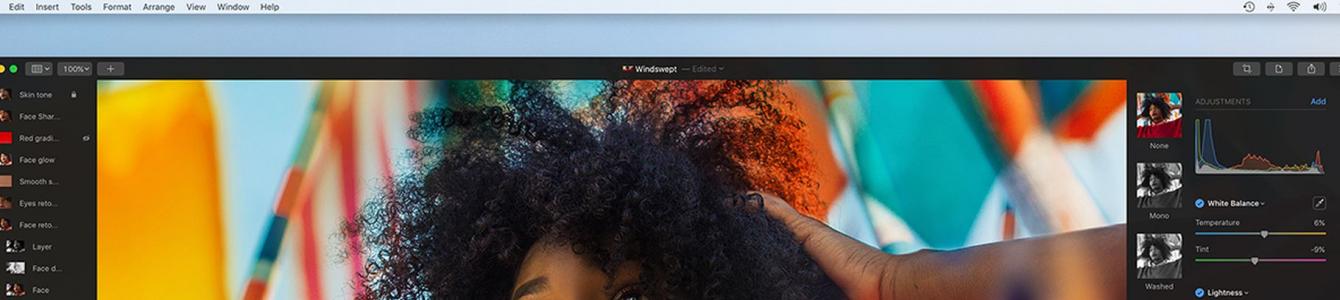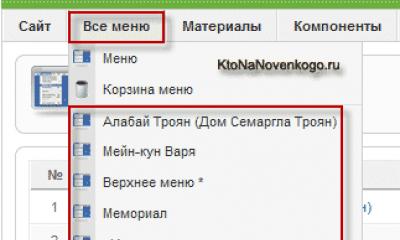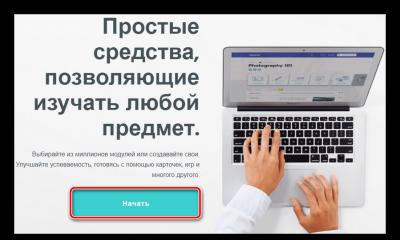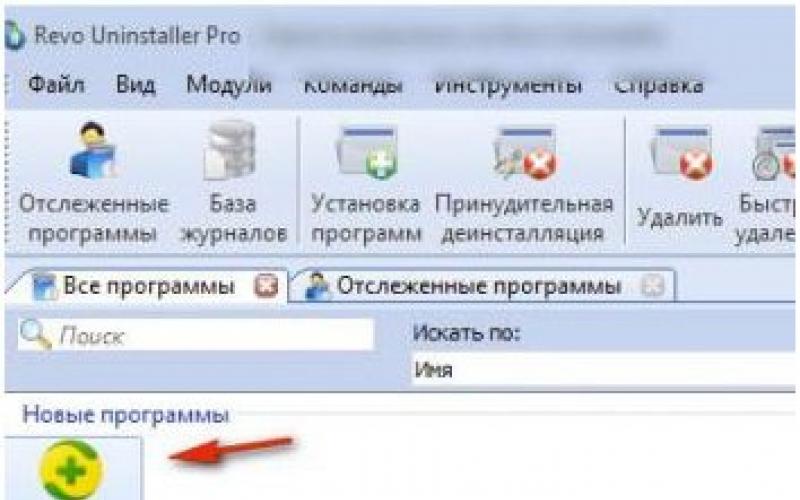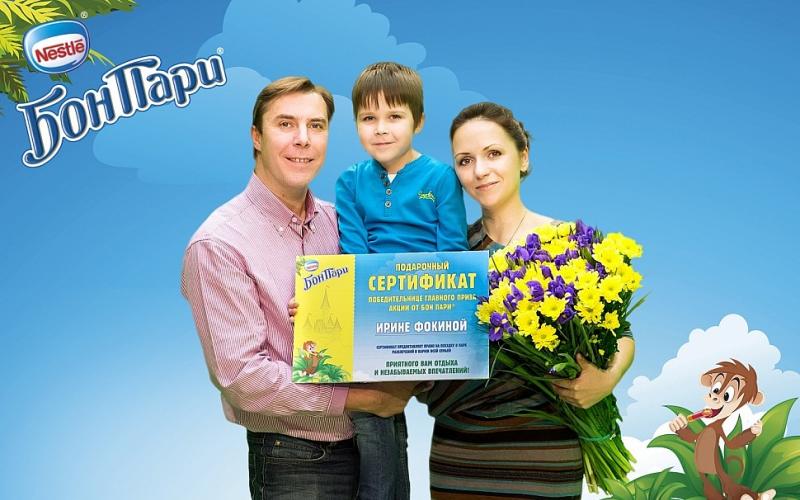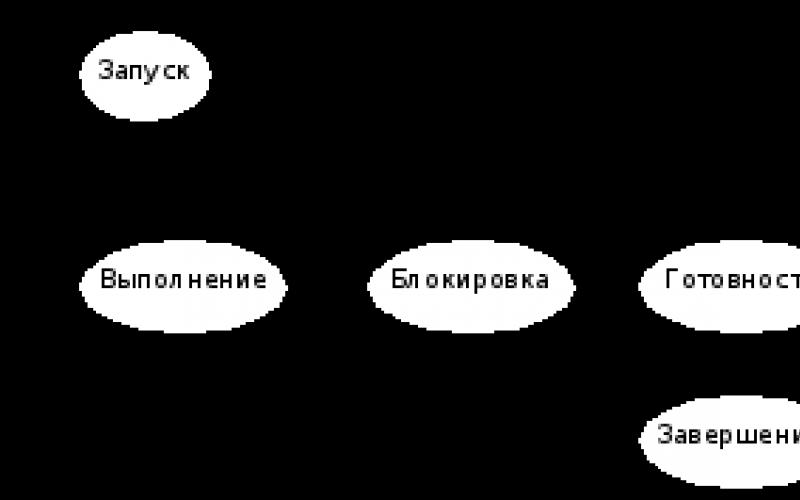If you use a Mac on a daily basis and want an ubiquitous photo editor that can replace Photoshop, then the best alternative will become Pixelmator.
This application has been around for a long time, it is lighter than Photoshop, works much faster and, in general, optimization on macOS is pleasing. Basic functions such as retouching, working with layers and presets are made more convenient and simpler than the same functions in the interface of Adobe products.
Today the company rolled out information about the upcoming update, and I'm looking forward to this application.
What did they add?
Pixelmator Pro has been redesigned appearance and added many new tools, including smarter photo retouching, creating vector graphics, digital painting and layout design. Pixelmator Pro, of course, will not do everything that a full-fledged Photoshop can do, but for me its simplicity and practicality are precisely the fundamental factors when choosing a photo editor. I don't use most of Photoshop's features, but Pixelmator's features are sufficient. What’s more important is the speed and clarity with which the program works at all resolutions, up to 5K.
Who is the application for?
Until recently, Pixelmator could be considered a lightweight version of Photoshop, specifically created for Mac, but with the advent Pro versions the developers claim that this is quite a worthy alternative to the Adobe package.

On my own behalf, I can add that Pixelmator has an excellent cloud storage system for projects, and also has mobile version programs. Pixelmator, for both Mac and iOS, is seamlessly integrated with iCloud. Adobe also has a cloud, but it works as strange and slow as cloud storage files from Microsoft in their Office. Everything flies in Pixelmator. I never need to save a file, the program saves everything in real time to iCloud. Even if you have an emergency computer shutdown, all your creative efforts will be saved in iCloud.
The most important updates
The application interface has been completely redesigned according to Apple guidelines. Now all actions are optimized and their operation requires fewer body movements. Developed separate layouts for Touch Bar MacBook Pro, and the program has also learned to work in multitasking mode with splitting the screen into two parts.
And most importantly... self-education
Pixelmator Pro uses Apple's latest Core ML API. The application learns itself on the go and allows you to perform some functions better and better each time. Changes in work can be seen literally immediately. Here's an example: the Quick Selection tool more intelligently determines the boundaries of an object, the algorithm automatically marks different layers based on their content, and the Repair tool is very cool and quickly removes unnecessary objects in a photo. Now retouching is a real pleasure. Here's how this function works in a real example.
About the price
The full version of the application will cost only $30. Buy once and forever, but the Adobe starter package will cost you $10 per month.
Among Mac users There are many artists, designers, and just people who like drawing or editing photographs. Because Apple7day specialists We have made for you a selection of software that will help solve certain pressing issues in terms of creating or editing images. The list includes applications designed for raster, vector programs should be considered separately.
Photo
The developers' built-in software turned out well. Although this editor is not destined to compete with Adobe products and is intended for simpler tasks, the tool has a lot of useful features.
In particular, the program has many excellent filters and additional tools for photo processing (contrast, histograms, cropping edges, etc.). The product is compatible with iCloud media library, which is very convenient. The program interface is made as simple and understandable as possible for ordinary users.
Gimp
This editor, available on Windows, Linux, Mac, is one of the most popular. With the advent of the Apple version, the number of fans has increased, and now it actively competes with serious paid products.
Like Photoshop, this editor allows you to work with layers and perform highly complex work. It is used not only by amateurs, but also by professional digital artists, as a complete drawing product.
For a photographer, the main disadvantage is that RAW is supported, but not edited. The issue is resolved by installing plugins. If you want to save money and don’t have money for a license from Adobe, this is a great option. You can download the program for free.
Painbrush
Software that has been around for many years. The modern version is fully compatible with El Capitan. The disadvantages include a small set of tools and an interface that has not been changed for a couple of decades. Works with major graphic formats, including BMP, Gif, Tiff, Jpg, PNG.
If you need a simple analogue of Microsoft's Paint, download it.
Fotor
Unless you are a professional photographer and designer, there is no point in using paid products that are difficult to learn. There is this application for such purposes. It can change the contrast level, brightness, apply filters, make collages, crop the picture. There are many templates that will simplify the user's work.
Pixlr Desktop
Sketchbook, Maya and other Autodesk products are known to millions of users. But they are created for professionals. As for amateur products, the company decided to create a simplified version of its Pixlr editor, offering it in three versions - free, a monthly license for two dollars, or a yearly license for $15.
You are unlikely to paint a picture in it, but there is plenty of retouching, smoothing, masks, filters, etc. It is possible to purchase additional tools. It is they, and not the main product, that require payment. Here the user can choose what he needs, and whether he needs anything at all other than what is included in the free version.
Photoshop CC
This editor can be compared to a famous actor. Gloss, fame, big fees.
Adobe's product has always cost so much that most users simply could not afford such a purchase. But recently such a wonderful thing has appeared for Mac users as Adobe Creative Cloud. Through it you can sign up for a monthly subscription for $20. For a one-year plan you get a big discount. Plus, you get Lightroom for free. The subscription may be suspended at any time.
Why is Photoshop so expensive? Because the creators are constantly adding sophisticated tools for professionals. This includes Camera Raw, working with three-dimensional models, and mechanisms for complex layer-by-layer processing. But the developers forget that millions of people may never need these built-in functions in their lives.
The advantages of the editor include a user-friendly interface and ease of learning. There is a large amount of educational materials available online that are distributed free of charge.
If you ask me about the best photo editor for mobile devices, without a doubt I will say VSCO Cam. A selection of wonderful filters for every taste and for reasonable money, an abundance of tools for image editing, a local library of files and successfully implemented export, as well as the ability to publish your photos and be inspired by other people's works - all this is about him. The secret of success turned out to be simple: behind the application and service there is a team of real professionals in various fields, including photography.
Visual Supply Company employees have worked for Apple, MTV, Audi, Levi's, Adobe, Sony, UnderArmour, Xbox, Webex, Getty Images, Nintendo, T-Mobile and Adidas. As a result mobile application free of common problems of numerous photo editors in App Store And Google Play, which programmers work on primarily. Even if they are not devoid of a sense of beauty, but are accustomed to thinking in formulas and algorithms. To make the best photo application, it turned out that something completely different was needed - professional photographers, designers, representatives of other creative professions and people familiar with the visual art industry from the inside.
The VSCO Cam app has long been available only for iPhones, but is now available to owners of iPads and Android devices. Similar to Instagram, developers are gradually taking over more and more platforms, allowing mobile photographers to publish even better photos through the use of numerous editing tools and stylish color filters developed by professional photographers. Portrait, landscape, city, nature, macro photography - you can hardly find a genre of mobile photography for which VSCO Cam does not have a suitable set of filters. But this is all about smartphones and tablets.

Unfortunately, Visual Supply Company does not have a product for connecting an amateur camera and a computer. The only desktop solution is a set of VSCO Film presets for Photoshop and Lightroom. The problem is that seven sets cost $119 each, with only the “zero” trial set available for free. The high cost, combined with the need to pay a subscription to Adobe products, makes the barrier to entry into computer photo processing very high. In addition, we are not talking about one-click photo editing like on a smartphone, but a professional product for photographers who need to manually correct a large number of parameters.

It turns out that the niche of high-quality products for retouching photographs from amateur and semi-professional cameras on computers is not occupied. Users have to either download “heavy” editors with an excessive number of settings, or be content with mostly second-rate products. So far, only a product designer with the nickname Suganth has a solution to this problem, who thoroughly took on the development of the concept of VSCO Suite for Mac and spoke about his work on the Medium platform. Of course, we are talking only about a fictional application, but this is the rare case when the fictional program turned out exactly as the real one could have been - without dubious attempts to reinvent the wheel in matters of design and usability or add unimaginable functions.
On the one hand, this concept can be dismissed under the pretext that there is no point in Visual Supply Company developing a desktop application in the presence of VSCO Film, but if you think about it, this may turn out to be the right step. On the one hand, the company could earn more through microtransactions and the purchase of filter sets than by selling expensive presets for Photoshop and Lightroom. At the same time, it could be a transitional application for amateur photographers to professional photo processing, and would also allow mobile photos to be exported for even more convenient processing on the big screen. Ultimately, we hope that the people at Visual Supply Company not only notice this concept, but decide to conquer desktop operating systems with the VSCO application.
WikiHow works like a wiki, which means that many of our articles are written by multiple authors. This article was produced by 27 people, including anonymously, to edit and improve it.
Some of the most common users of the Apple Macintosh were artists. Intuitive interface operating system is one of the reasons Adobe and other artist-focused companies adapted early. MacPaint was in the very first Macintosh sold, and subsequently, many other painting programs came to the Mac. Which program is right for you in the best possible way? We will show you the available options that will suit your needs. Read on!
Steps
For children
Record and playback drawing videos
Simple but effective
Artsy fun
Professional Applications
GIMP . Free is good, right? Yes! GIMP is software With open source, in other words, the program is free and open to anyone who wishes to add or change elements of it. While the program has a lot of Photoshop-like buttons, the interface isn't straightforward, so you'll have to get used to it. With affordable features and editing capabilities, the program is a favorite for those who don't want to pay for Photoshop or don't want to follow the crowd.
Painter . Painter is great app with tools that are similar to real objects: paper and sketch, brushes, palettes, pencils, crayons, oils, acrylics and more. For artists who like to work with digital analogues of traditional tools, this program is the best. At RUB 10,000, it's not the cheapest option, but for serious artists, the program is worth every penny.
Photoshop. If you are into graphics, then you know about Photoshop. Photoshop, as many say, is the ancestor of all drawing applications. It has grown from a small editing program into a huge platform that is so famous that the name is used as a verb. This program has the most comprehensive set of tools, and still has one of the cleanest and most intuitive interfaces. The program costs 25 thousand rubles.
Photoshop Elements . If Photoshop is too expensive, then you can purchase powerful program at an inexpensive price by purchasing Adobe Elements. The program is a photo editor that is ideal for cleaning up photos taken with your digital camera. Includes tools such as cropping, cleaning, polishing and sharing your photos online. The program costs 3,800 rubles, so if you take a lot of photos, then Elements will be an excellent choice.
- Before downloading the program, check system requirements. To find out information about your Mac, click on the Apple icon and click on "About this Mac".
- Not required, but recommended for artists with graphics tablets. Wacom is a well-established tablet device, with options ranging from small tablets to large monitors with on-screen drawing capabilities (priced to match!).
- If the application does not start, try restarting your computer.