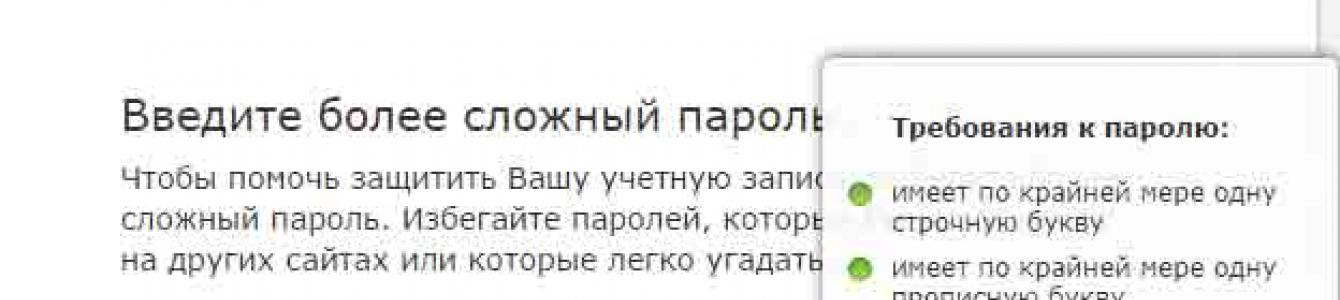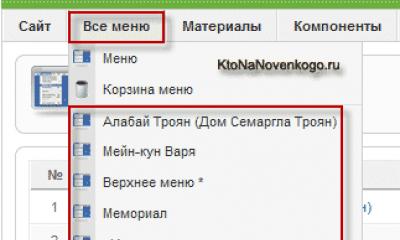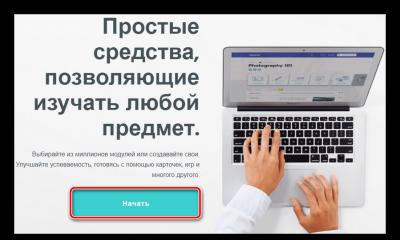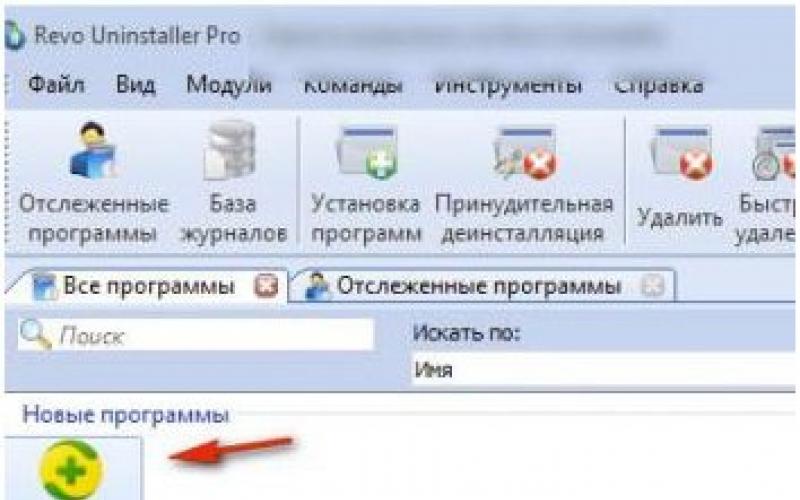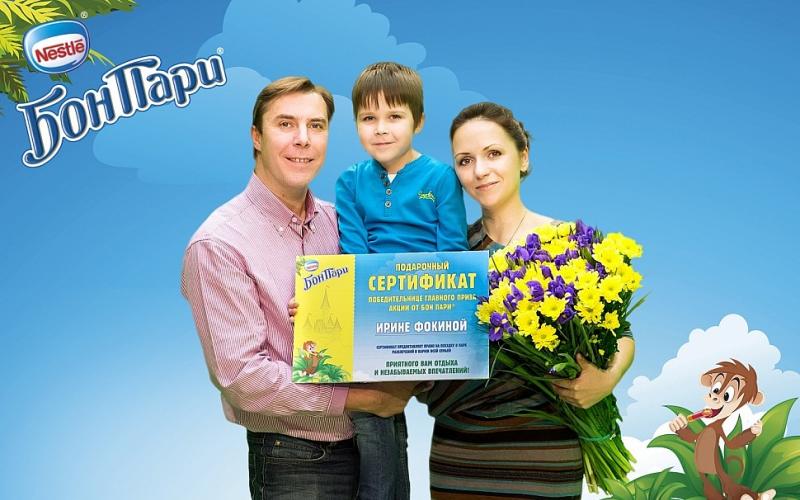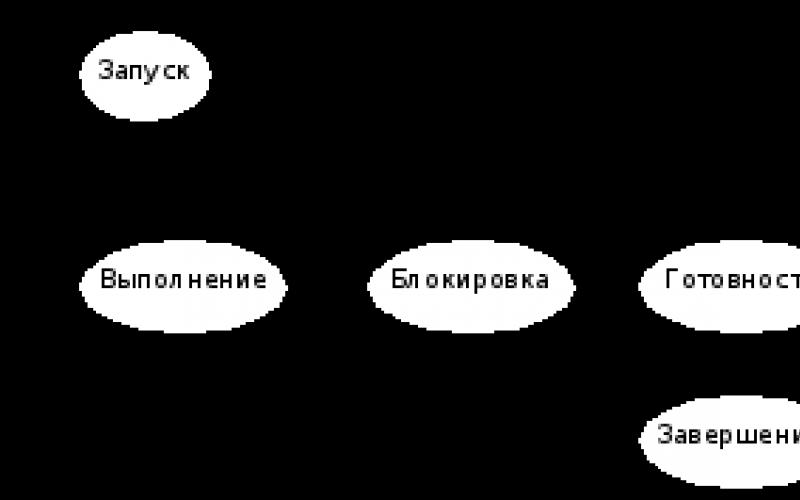It is very important to keep your iPhone, iPod or other device well protected from Apple. After all, expensive and prestigious devices are often the target of attackers. And the main protection here is the password for your Apple ID account.
Using Apple ID
Apple ID is your account to use Apple devices. The device itself is tied to it, and it is used to access the store or change important settings. If you lose your Apple ID password, you won't be able to:
Roughly speaking, whoever owns an Apple ID also owns a phone. That is why, after stealing a device, the first thing a criminal will do is try to find out the Apple ID password, otherwise it won’t be of much use to him. It is worth understanding that the Apple ID password is also the password for other services. That is, if you are asked for your iCloud password, it will be the same password and it could give the scammer full access to your device.
Apple ID password requirement
Of course, Apple developers understand how important your Apple ID password is. That is why it is subject to a number of requirements that are not the easiest for the user:
- The password must contain more than seven characters - the longer the password, the more difficult it is to crack;
- the password must contain at least one digit - more are allowed, but if at least one is missing, the password will not be accepted;
- one of the letters must be capitalized - more capital letters are also allowed;
- the password must be different from the apple ID login itself;
- if we are talking about changing the password and not creating a new one, it should be different from the previous one.
At the same time, while entering a password, the dynamic input system will tell you which of the conditions you have not met.
The “online password generator” will help you create a unique password, check its reliability and answer how long it will take attackers to crack it: https://calcsoft.ru/generator-parolei
 The Apple ID password has a number of prerequisites
The Apple ID password has a number of prerequisites In addition to the above conditions, the verification system also requires that the password does not match a common combination of characters. Roughly speaking, it must be unique:
- 12qWer34ty is an example of a non-unique password. It fits all the rules perfectly, but it's just a few symbols and numbers from the keyboard entered in order;
- fDs5543qcJG - and this is a unique password that no longer has any meaning or pattern.
Once you come up with a password, it is extremely important to remember it. After all, the safety of your personal data, photos, or even the device itself depends on it. It is worth taking care that ill-wishers do not find out this password. Well, if you yourself have forgotten it, then you will need to use the password recovery procedure.
Do not save your device password on the device itself. This is the easiest way to give an attacker access to it.
Recovering your Apple ID password via a Windows computer
There are many ways to recover your password and, depending on your situation, you should choose the best one. The following password recovery methods can be distinguished:
- password reset via two-step recovery;
- with the help of answers to test questions;
- using the email address you entered when registering your account.
Recovering your Apple ID password via email on your computer
It is extremely important to maintain access to your phone if you lose it. email address. If a fraudster gets it, he will have every chance of finding out your password. Therefore, it is important that the password for your email account is not only different from your password for your Apple account, but also quite complex. To recover your password using email, you need to do the following:

Of course, this is the easiest way to recover your password. But it will be completely impossible if you no longer have access to your mail.
Recovering your password using security questions
When you created your Apple ID account, you were required to answer security questions. These are questions on neutral topics to which you should know the answers. And now with the help of these answers you can recover your password:

Not everyone succeeds in this recovery method precisely because they do not approach it conscientiously enough during registration. But if you gave intuitive and simple answers to all the questions when creating your account, then restoring it will not be a problem.
In addition, it is worth considering that attackers also sometimes use this method. Usually they will try to find out the answers from you under various pretexts (under the guise of technical support or friends), which means that you should be vigilant and not tell them to anyone.
Two-step confirmation for password recovery
This method is available if you have previously enabled it in your account settings. You need to do the following:

The difficulty with this method is that you must take care of your safety in advance. But hacking using this method is impossible, unless you yourself provide the recovery code to the attacker.
Video: recovering Apple ID password via computer
Resetting your password on a Mac OS computer
On an Apple computer it is also possible to restore Apple password ID. To do this, you need to click the password recovery button in one of the following places:

After you click it, you will need to enter your email address, which is your login to your Apple account. And after entering, you will be sent an email with a link to reset your password.
Another way to recover your password via Mac OS is using any browser:

Resetting your Apple ID password via any smartphone
You will need a phone with any operating system and a stable Internet connection. The recovery methods themselves remain the same.
Recovering your password using email on your smartphone
To recover your password from mobile device, do the following:
- Anywhere where your Apple ID password is required (for example, when logging into iCloud or the Apple app store), click on the line “Forgot your Apple ID or password.”
 Tap "Forgot Apple ID or Password" on your device
Tap "Forgot Apple ID or Password" on your device - You will be asked to enter your email for recovery. This must be exactly the email to which the account is registered.
 Your email is your Apple ID login, enter it
Your email is your Apple ID login, enter it - There will be only two recovery methods available. Select reset by email.
 Select reset by email to receive a recovery link
Select reset by email to receive a recovery link - The message will be sent to the email address that was specified as the primary or secondary email address during registration. Go there.
 Close the email notification and go to your email
Close the email notification and go to your email - You will find an email with a recovery link. Follow it.
 Follow the link to reset your password
Follow the link to reset your password - Enter the new password twice, following all the rules for creating it.
 Enter the new password twice after resetting the old one to replace it
Enter the new password twice after resetting the old one to replace it
After this, the password is guaranteed to be changed and you will be able to use it.
 If you see the message “Password changed”, then you can log into your account using the new password
If you see the message “Password changed”, then you can log into your account using the new password Password recovery via smartphone using security questions
To recover using security questions, you must do the following from your phone:

Password recovery at Apple Service Center
This method of restoring access to the device is not recommended. The reason is simple - the service center employees take an extremely responsible approach to checking the owner of the phone. When applying, you will need to prove that you are the owner of the device. And for this you need to provide the following information about the purchase.
What should you do if you forgot and want to recover your Apple ID password for your account? If you're having trouble signing in to iCloud, iTunes, or App Store, these tips will help.
iPhone and Mac users must enter frequently Apple data ID – when purchasing an application or iTunes music. Accessing iCloud email or other services. When updating your OS, you don't think you'll forget your passwords, but it happens. If you do not find a solution in this article, look at another similar one. What to do if you forgot your password?
You may have made a mistake when Apple forced us to switch to a new password. You chose to recover your Apple ID password that was too difficult to remember. (How to Bypass Password?) Whatever the reason, forgetting your Apple ID account password can be a serious problem. Therefore, we are going to explain how to recover Apple id password.
Here we go: Your password may not work because it has been blocked by Apple for security reasons. Perhaps because an attempt was made to hack it. How to bypass the blocking?
One simple option is to simply reset your Apple ID password. Here's how to do it:
- Go to the Apple ID web page and click " Forgot your Apple ID or iCloud password».
- Enter the email address you use with your Apple ID, and click " Continue" (If you can't remember what email address you use, we cover it below).
- You will also need to enter text to prove that you are not a robot. (Tip: If you can't read the text, just keep clicking until you can.)
- The next step will depend on the type of security you've set up for your Apple account. If you have set up two-step verification or two-factor authentication, this will involve receiving information through another device. We explain the difference between two-step verification and two-factor authentication below.
- If you haven't configured any of these additional security levels. In this case, receiving an email or answering some security questions.
We will consider various ways Recover your Apple ID password in more detail below.
How to answer Apple id questions?
When setting up a new iPad, iPhone, or Mac, or when creating an Apple ID. You were asked to enter answers to some security questions: the name of the road where you grew up, or perhaps the name of your favorite teacher. How to stop in the App Store?
If you decide to answer your security questions, these are the steps you need to go through:
- Start by entering your date of birth.
- Apple will then ask you two questions. Enter the correct answers and you will be taken to the page " Reset password».
- Now enter your new recover Apple id password twice (so Apple can confirm that you wrote it correctly). Your password must contain 8 or more characters, upper and lower case letters, and at least one number. It also cannot contain the same character three times in a row (and any spaces). You are not allowed to reuse a password that you used last year.
What if I forgot my Apple ID questions? You can change questions by going...
Remember, it's not the answers themselves that matter, but also how you write them: watch out for mistakes or abbreviations (for example, Avenue becomes Ave). They should be written in exactly the same way as during setup.
You can change the questions and/or answers by going to the site, but you will need to sign in with your Apple ID and iCloud password. This may not be helpful to anyone reading this article. IPhone 8 music, how to download for free without?
However, even if you've forgotten the answers to your security questions, you can still request a link to change the password for your Apple ID. Sent to the alternate email address you have registered with your account.
How to recover your Apple ID password by sending a password reset email?
Instead of answering the security questions, you can instead choose an alternative, mail apple id (email address.) A password reset will be sent to a second email address associated with your Apple ID - possibly a work email. All common and ways to solve them!
Before you select this option, make sure you have access to your email. Luckily, you'll get a hint about which email address Apple is using because you'll be shown part of the address.
- On the screen " Password reset" on select " Receive an email" and click " Continue».
- An email will be sent to the second email address associated with your account with the subject line " How to recover your Apple ID password».
- Click on the link " Reset now" in a letter.
- The email will be sent from and will contain a warning if you did not request to change your password.

Two-factor authentication how to bypass Apple?
Apple two-factor authentication is an additional layer of security that Apple has been promoting since the release of iOS 10 and macOS Sierra. iPhone 8 what to do if?
Basically, if you've set up two-factor authentication. And also entered your Apple ID password, you will need to enter a code that Apple will send to your iPhone or Mac.
If you've set up two-factor authentication and want to change your recover Apple id password, you'll still need to go to and click " Forgot your Apple ID or password».
- The Apple ID page will ask you to enter your email address (and characters to prove you're not a robot). You will then be asked to provide a number mobile phone related to two-factor authentication.
- Once you enter the correct number. You'll see an offer that allows you to reset your password from another device or trusted phone number. Obviously you need to make sure you have access to them.
- If you decide to reset it from another device, you will receive a warning - in our case, the warning came to MacBook Pro. Which we used and were given a link to System Settings> iCloud and the ability to reset iCloud password.
Reset using phone number:
- If you decide to reset it from a trusted phone number. You will see a warning that a reset to recover your Apple id password from the Internet is required to recover your account. If you have access to a device running iOS 10 or macOS Sierra or later, you'll be able to use it to reset your password. If so, you should cancel and select the option " reboot it from another device" according to step 3. Otherwise, select " Start account recovery».
- WARNING. It may take several days or longer to regain access to your account. Therefore, we do not recommend using this step unless it is the last option! If you complete this step, Apple will send you text message after your account will be ready for restoration. You will then need to enter the verification code sent by Apple to regain access to your account.

What should I do if apple two-step verification is enabled?
Two-step verification is an older security system that Apple introduced several years ago. After many negative reviews about iCloud security (celebrities had their accounts hacked iCloud recordings. This meant that personal photos were leaked on the Internet). Siri not working? Try these to fix the problem.
Apple users who were concerned about security at the time could set up two-step verification for their Apple ID. If this applies to you, you were sent a 14-character recovery key, which Apple recommended you print and keep in a safe place. Where can I find the application?
If you use two-factor authentication (and this may be best because older devices don't support two-factor authentication). Every time you want to sign in to iCloud, you need to enter your Apple ID and password. Also a verification code that will be sent to one of your devices. Flash for ringing iPhone 8, how?

If you don't have a verification code and recover your Apple id password, you will be locked out of your account. If this happens, you must use your 14-character recovery key to gain access.
With two-step verification, recovering your Apple id password depends on you knowing the recovery key. If you do not do this, you will not be able to recover your account. Even Apple can't reset your Apple ID password if you don't have this recovery key... so don't lose it! Applications for download.
If you have this security form and don't know where your recovery key is. You can get a new one by going to your Apple ID account, signing in with your password and email address, and selecting Replace Lost Key. How to record video from iPhone and iPad?
What if I forgot my Apple ID email? You just need to find...
Along with your iCloud password, you will need to enter your Apple ID. Which is usually the email address you associate with the account. (I forgot my Apple ID email)
It might be less likely, but if you don't log into Apple services and buy things from Apple often. You may forget which email address is associated with your Apple ID. Luckily, there's a quick way to find out which email address you need. You just need to find a device that is already signed to your Apple ID. How to install, without a computer and with a computer?
On iPad or iPhone:
- Open " Settings» « iTunes & App Store" You should see your Apple ID at the top if you're signed in.
- Also, go to " Settings» and tap your name at the top of the page. If you're signed in, you'll see an email associated with your Apple ID under your name.
- You can also see the email address under " Settings» « Messages» « Send and receive"; FaceTime Settings or Mail Settings.
On Mac or PC:
- Go to System Preferences, iCloud. Again you should see your Apple ID if you are signed in.
- If you're not signed in, you can find the email in Mail > Preferences > Accounts.
- Alternatively, if you've been using them on a Mac, you can find the information in FaceTime (select FaceTime > Preferences) or Messages (Messages > Preferences, then Accounts).
- Another way to find your Apple ID is to open iTunes and check your previous purchases. In iTunes, find your purchase, click right click mouse and select " Get information", then " File" You may see your email address next to your name.
What to do if nothing helped restore your Apple id?
If you are unable to find your Apple ID after using these methods, you will need to visit the Apple ID page on the website. Below for Apple ID and iCloud password click " Forgot your Apple ID or password». Backup for iPhones 5s, 6s, 7s, 8s, how to create a copy in ?
Enter your first name, last name and email address. If you enter an incorrect email address, you can try again with a different one. Until the email address is recognized. However, it is not completely reliable: we entered an email address that we know is associated with our Apple ID, and we were greeted with the message No Apple ID Found. I hope you have better luck than us. iTunes failed. Bug fix!
After you have changed your Apple ID password, recover it. You'll need to update it in iCloud settings on any Apple devices you have. If you have questions, write them in the comments. Also, if it helped you become (how to recover your Apple id password?), share it with your friends.
Only the owner of the device can reset the AppleID password via Apple com. Also, using a password, you can lock your phone in case it is lost or stolen.
Let's take a closer look at all the possible methods.
What is an Apple ID for?
Apple ID– this is the official user identifier in the system, to which all data about devices, settings, purchases in online stores, discount cards, and warranty service are linked.
The account is used to log into all apple services - from to the store.
The device only requires you to log in to your account once – during the first setup of the gadget after purchase.
In the future, the login-password pair may be required only if important device settings are changed.
Since login information is set only once, users do not remember their passwords after a long time. Without a code word, you will not be able to log into your profile and with perform the following actions:
Also, Apple ID allows you to link all accessories to your computer and smartphone (,). If you lose your password, you will not be able to use additional devices.
Method 1 – Answers to security questions
This method is the easiest and fastest recovery option.
It is suitable if you or your child inadvertently entered the password incorrectly 10 times and an additional email address was not associated with the account.
Follow the instructions:
1 By using mobile browser or PC go here. This is the official Apple website, with which you can regain access to your ID;
2 Enter your Apple ID login and the symbols shown in the picture. You do not need to enter a password at this stage, since the system only needs to know which account you cannot access. The login is in the form of an email address;

4 Enter date of birth, which was specified during registration and click on “Continue”:

5 Answer two security questions:

6 As a result of successfully answering all questions you will be redirected to the password reset page. Enter the new password in the text fields. Adhere to all requirements for creating a code word (minimum 8 characters, use of different registers and special characters):

7 Click on "Reset Password". Done, now you can sign in to your Apple ID with the new password.

Method 2 – Using Email
This reset method is suitable if you have access to the Email specified during registration. The system will send a link to recover your password. Follow the instructions:

- In the new window, click on the item "Get message". It will be sent to your email. Its address is your login in the Apple ID system.

All you have to do is check yours mailbox. If the letter is not in your Inbox, check your Spam directory. « Social media» , "Promotions". It could have gotten there.

Specify a new password, save the changes and log in again without any problems from any gadget.

Method 3 – Two-Step Verification
Two-step verification is an option that allows you to verify your Apple ID login without using a password.
You only need two Apple devices that are linked to the same ID.
Important! To use this option, verification must be enabled in advance in your account settings.
Follow the instructions:
- Go to iforgot.apple.com;
- Enter your login to search for your account;
- Click on “Forgot your password?” ;
- In the proposed reset options, click on "Identity Confirmation";
- In the new window, enter the key that was generated immediately after setting up two-step identification for the first time;


Confirm your entry and press the “Reset” button.
Method 4 – Alternative mail
This method will work if, when registering or setting up your Apple ID, you provided a trusted email address to which Apple can send important links and other data.
At the password recovery stage, the option will be available "Send a letter to**********@***.com", where the hidden characters are the email address.
It should only be known to you.
As a result of sending the letter, you will receive the same message from Apple as in method 2, only it will not be sent to the mail associated with your account, but to an alternative address.
Method 5 – Contact support
If none of the above recovery methods work for you, there is only one option left - creating a ticket with Apple support.
This action allows you to contact official representatives of the company to clarify the situation.
Only in rare cases do users lose absolutely all the data with which they can reset the password themselves.
As a rule, users buy a used iPhone and only After the purchase, it turns out that someone else’s Apple ID is installed on it. Accordingly, the buyer knows nothing about the login and login password.
If you find yourself in this situation, contact the seller immediately. Perhaps he simply did not know that he needed to log out of his account and that without this you would not be able to link your Apple ID to the gadget.
After the purchase, the seller does not contact you? Then there is a high probability that you were sold a stolen phone.
In any case, you will not have any information to reset your password, so you need to write to Apple support.
Follow the instructions to write a ticket to Apple Support:

- In the new window, click on the Search Support field and select Apple ID Account Page from the drop-down list. If the list does not appear, type “Apple ID” in the search text field and follow the first link;

- Select the field shown in the figure:

- Next select your location using the appropriate button or map. Enter the device serial number. It is indicated on the box or under the battery;

- From https://getsupport.apple.com/ select the question "Password reset". Next, you will be redirected to the request creation window, where you can describe your problem and attach files (scans of documents, photos). A support worker will contact you at the specified phone number or email address.

Fig. 10 – payment with a locked screen
How long should I wait for an answer and is it worth writing an appeal?
Support agents in the Russian Federation and the CIS respond within 3-7 business days. We recommend writing to support even if you are sure that the case is hopeless.
Have you purchased it? Prove to the company the fact of purchase, show all the documents you have on hand.
Send a photo of yourself with a phone in your hands, a photo of the box indicating serial number, link to the advertisement for the sale of the device, seller number.
All this data will be important during the proceedings.
There are often cases when Apple has restored access to those who bought a used device.
Users who simply cannot reset themselves receive an instant response and the ability to change their Apple ID information.
Thematic videos:
Have a nice time! There is simply a huge number of questions received both by email and in comments to articles on the topic of a forgotten (lost, changed by someone, etc.) iCloud email account and password for it. To be more precise, we are talking about, but this does not change the essence of the matter. In order to somehow systematize all this information, it was decided to write this article. So, if you don’t remember (don’t know) the password or email to which your (or “someone else’s”) iPhone or iPad is registered, but you really want to activate it, then these instructions are for you!
A little history. With exit operating system iOS 7, Apple has introduced additional protection for all device owners against theft, loss, etc. Now no person will be able to access the phone, as well as the data that is on it, if he does not know the Apple ID and password for it.
Whatever action you take:
- (full reset settings).
- Firmware update (upgrade or downgrade).
- Entering DFU mode and the subsequent attempt to flash.
- Disassembly into small parts and replacement of certain parts of the phone.
NOTHING will help! You shouldn’t trust people who promise to “hack” it for money (usually quite a lot!). Remember - it is impossible to delete an Apple ID without a password. An iPhone or iPad is strictly bound to registration data and can only be removed from this link by:
- The direct owner of the device who owns this information.
- Apple employee.
Speaking of bindings, there are two types:
So, we have the first scenario and there is no question of any kind of lost mode, but you simply forgot the password for iCloud (Apple ID) and the phone (tablet) was blocked after updating the firmware or resetting the settings to factory settings.
What to do? How to remove the activation message? There are two ways:
- We go to the recovery page and try to do something there: indicate the email to which the Apple ID is registered, enter an additional e-mail address, answer security questions. If you know at least something, then the chances of unlocking your iPhone increase!
- For those who don't remember anything at all. We write (or better yet, call) Apple support - here is a link to the contact page. We describe your situation as accurately and thoroughly as possible. Remember, there are people sitting there and most often they are not stupid! Most likely, after a short conversation, you will be asked to prove the fact that the device belongs and has always belonged to you. How? Provide a photo of the box (of course, not just the packaging, but the place where the serial number is indicated), the serial number of the gadget itself, plus a purchase document (receipts). If everything is in order and Apple employees trust you, the iCloud Lock will be removed.
However, it may also happen that this does not happen. Why? The fact is that simply a huge number of people began to falsify purchase documents and thus deceive the company. I don’t presume to judge whether this is good or bad, but the fact is clear: the number of devices unlocked using this method has decreased and each new application initially causes distrust.
This means that the following situation may happen - the iPhone or iPad really belongs to you, you have provided all the documents, but Apple employees refuse to remove Activation Lock. What should I do? Write to English-language support (the last subheading will help you figure out how to do this) and tell them the whole story, about how you forgot your iCloud password and want to unlock it.
If they don’t help, then unfortunately there is nothing left to do but:
- Return the device for spare parts.
- Put it on the shelf until better times.
This is a slightly sad ending to the article, but I think that in your case everything will be “ok” and the block will be lifted.
P.S. By the way, they say that those who “like” this article have an increased chance of doing so! Worth a try!
Apple ID is an account used for authorization on Apple services. Given the corporation's increased attention to the safety of users' personal information from prying eyes, increased requirements are imposed on the access code: it must consist of 8 characters (numbers, lowercase and uppercase letters). It can be difficult to remember such a key. But if the user has forgotten the Apple ID, then he may forget about purchasing and downloading applications, as well as using cloud storage iCloud.
Password reset
What to do if your password is lost and you can’t remember it yourself? Try to restore EPD ID on iPhone. There are two ways to reset the key: via email or by answering security questions. Both procedures are available on any platform, be it iPhone, iPad, Mac or Windows PC.
Reset via email
First, let's figure out how to reset a password via email. The procedure is implemented according to a standard algorithm; it is almost impossible to get confused during execution:
You will receive an email with instructions on how to reset your security key. If a backup e-mail is specified in your profile settings, check it - there should be a similar message here. If the letter does not arrive, make sure that you enter the email address correctly and look at the Spam folder - some services by default mistake automatic mailing for unsolicited messages. 
In the email, find the “Reset Password” link. When clicked, the browser will launch with the reset page open. To restore access to all Apple services, you need to enter the new password twice and click on the “Reset” button. Done, you can now download free apps, make purchases, and sync your device with iCloud again. 
By the way, pay attention to who the email with the reset link comes from. The sender must be Apple Corporation with an address [email protected]. If the message came from another domain or you did not try to reset the security key at all, then do not open the message or follow any links - this is a phishing attack aimed at gaining access to your device.
If you need to reset the access code on a Mac, then you need to do the same thing: in settings or in iTunes, click on the “Forgot your password?” link, write an email and go to the security key reset page. 
As already noted, you can reset your password on any platform. If you suddenly have an Android smartphone or a PC with Windows OS at hand, then to restore the key you need to go to the control page in your browser at https://appleid.apple.com/ru/ and click on the already familiar “Forgot your password?” link. , and then follow the steps described above to reset the security key.
Answers to security questions
If you are unable to get into the email account you used during registration, you will not be able to restore access via email. What to do in this case? Try to reset your Apple ID by answering three security questions.

The first question is standard – the date of birth of the phone owner. If you set up your Apple ID yourself and entered real data, then it’s not difficult to answer correctly.