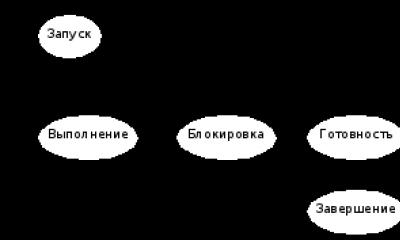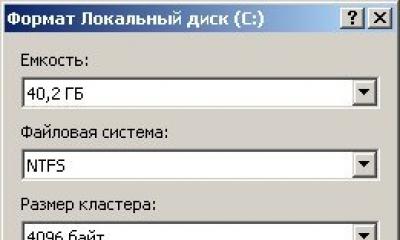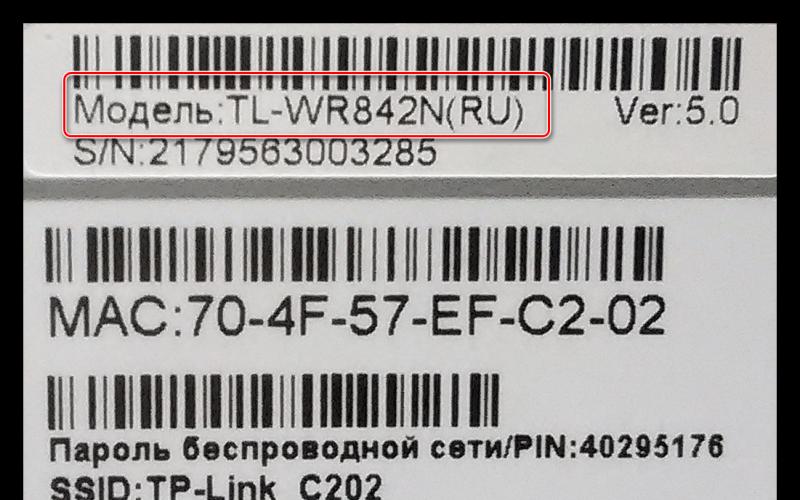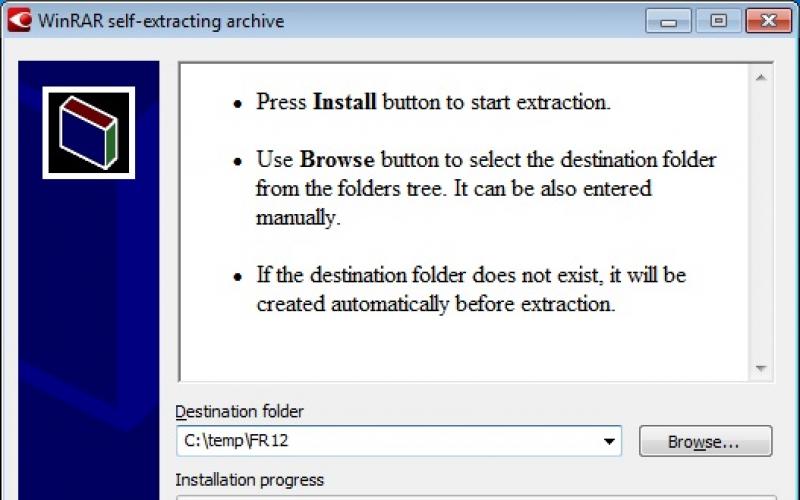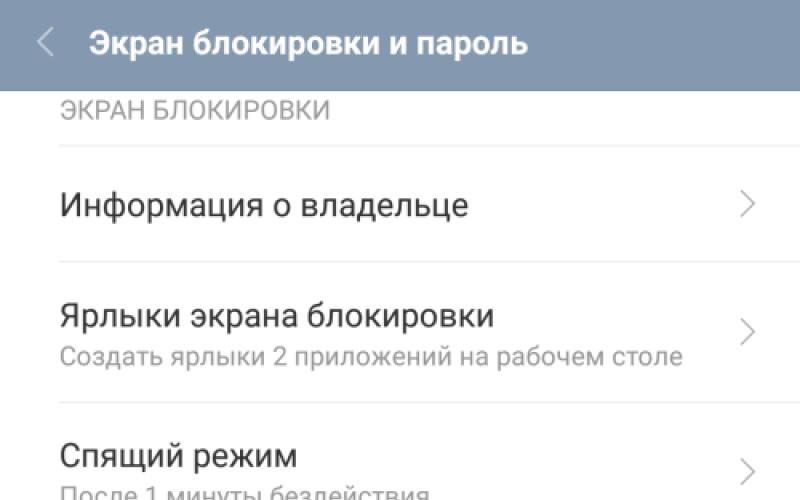The functionality of the CryptoPro CSP module is that it:
- allows you to submit reports electronically to various government agencies;
- ensures participation in electronic trading;
- organizes legally significant document flow;
- protects confidential information at the time of its transmission.
How to install "CryptoPro 4.0"
The latest current version of the CryptoPro CSP module is the fourth, which operates on the basis of new signature algorithms in accordance with GOST R 34.10-2012. “CryptoPro CSP 4.0” can run on Windows 10. At this time, this module is not certified, but the developer company plans to certify the 4th version of its product in the very near future.The following is a description of how how to install “CryptoPro 4.0”.
The official Internet resource of the development company "CRYPTO-PRO" upon completion of preliminary registration provides the opportunity to download files, distributions, updates, etc. of the CryptoPro CSP program.
Once registration is complete, a page with a license agreement will appear. You must read its terms and conditions and then, if you agree with them, click on “I agree.” Next you will be taken to the file download page.

In order to download the distribution, you must first select “CryptoPro CSP 4.0 for Windows and UNIX (uncertified)”, and then in the link that appears with information about the checksum, left-click on “CryptoPro CSP 4.0 for Windows”.

How to install CryptoPro 4.0. When the download is complete, you need to run the newly downloaded program file “CSPSetup.exe”. In the security warning window that opens, in order to allow the program to make changes to the computer, you need to click on the “Yes” button. In the next window that opens, select “Install (recommended).”

The installation of the CryptoPro CSP 4.0 module will begin, which will take a few seconds.

After installing the CryptoPro CSP 4.0 module on your computer, you can start working with it.
Memo:
- according to the terms of the license agreement, there is a limitation on the period of use of the demo version of CryptoPro CSP 4.0, which is 90 days from the moment of direct installation of the product;
- The demo version of the CryptoPro CSP 4.0 module is provided only during the initial installation of the product; if installed again, the program will not work in demo mode.

A new “CryptoPro CSP” window will appear, where information about the license is located in the “General” tab ( serial number, not fully specified; owner's name; name of the organization; license type: client or service; validity period; when the initial installation was carried out, etc.). Here you can purchase a license online and enter its serial number.

The CryptoPro CSP 4.0 module operates during the entire license period. If your current license has expired, you must purchase the right to a new one. This can be done at any convenient time. The license key (i.e. its serial number) is sent to the specified email address immediately after receipt of payment.
To enter a new serial number, you must click on “Enter license”. A window will open in which in the “Serial number” item you should indicate the purchased license key and then click on “Ok”.

After completing all installation stages, the CryptoPro CSP 4.0 program is completely ready for use.
Details 04/24/2012
The accredited Certification Center InfoTrust NPP Izhinformproekt, in accordance with established requirements, uses certified CIPF in its work ( currently this is the CIPF “CryptoPro CSP” versions 4.0,
4.0R2, 4.0R3, 4.0R4 and 5.0
).
If you previously purchased CIPF "CryptoPro CSP" versions 2.0, 3.0, 3.6 and 3.9, the certificate of conformity of the FSB of Russia for which has expired, new GOST standards are not supported, or an operating system is used, the support of which is implemented in new versions of CIPF "CryptoPro CSP", then in order to continue using encryption (cryptographic) tools certified by the FSB of Russia, it is necessary to purchase (update) the CIPF “CryptoPro CSP” to the corresponding certified version on preferential terms.
Information on comparing versions of the CryptoPro CSP CIPF is on the official website of CRYPTO-PRO LLC.
Note 1:support for GOST R 34.10-2012 and GOST R 34.11-2012 is implemented in versions 4.0 and higher (about the need to transfer before 01/01/2019 ).
Note 2: Windows support 10 and 2016 implemented in versions 4.0R2 and higher.
Note 3:CIPF versions 4.0, 4.0R2, 4.0R3 and 4.0R4 require a license for version 4.0;
for CIPF version 5.0 - license for version 5.0
.
Note 4: Server operating systems require a server license (see OS classification).
Attention! Upon receipt of a License to update the CIPF "CryptoPro CSP" to the current version, THE ORIGINALS OF REPLACED Licenses for the right to use the CIPF "CryptoPro CSP" ARE SUBJECT TO RETURN!
The price for updating one license for the right to use the CryptoPro CSP CIPF on one workplace is 1,125 rubles (on one server - 9,000 rubles).
The license for the right to use the software does not include the CIPF CryptoPro CSP software (CD distribution, form, documentation, copy of the FSB of Russia certificate) and is purchased separately - 1,450 rubles. You can also download the software (after preliminary registration) from the website of CRYPTO-PRO LLC using the link
Any questions you may have should be addressed to the email address (e-mail) This address email protected from spam bots. You must have JavaScript enabled to view it.
CIPF* is required when encrypting and decrypting documents and using electronic signatures. To work in SbiS* or participate in electronic trading, CryptoPro must be installed on your computer.
1. Removing CIPF “CryptoPro”
Uninstalling the program is only possible if you have administrator rights on the computer. Make sure you have them!
Always remove CIPF only through the “Add or Remove Programs” shell!
Open “Start – Control Panel – Add or Remove Programs”.
On the list installed programs find CIPF CryptoPro CSP (CryptoPro CSP). Select with the cursor and click “Delete”. The CIPF removal program will load. Follow the program's instructions.
When uninstalling CryptoPro CSP, it is possible that CryptoPro TLS is in the list of programs. Remove that too.
Once completed, restart your computer.
2. Downloading the distribution kit of the CIPF “CryptoPro”
You need to download the program distribution kit on the CRYPTO-PRO website, after preliminary registration or order from our company “United CryptoSystems”.
When registering, a login and password are created to log in;

In the next window you will see a page with a license agreement. Read the terms and conditions, click the “I agree” button at the bottom of the screen to go to the distribution download section;
According to the list, we get to “Certified versions”, and select the link “CryptoPro CSP 4.0 R3 for Windows”, download the distribution kit to your computer.

3. Installation of CryptoPro CSP 4.0
Before installing CryptoPro CSP, close all running applications;
Run the downloaded CSPSetup.exe file.

During the installation process, an information window will appear asking you to restart the computer. Close all programs you are working in at the moment, click OK.
Wait for the installation of CryptoPro to complete and restart your PC.
After restarting the PC, you must enter the serial number of the CryptoPro license:
Go to “Start” – “Control Panel” – “CryptoPro CSP”. On the General tab, click Enter License. Provide user information and license number.

Make sure that the license expiration date appears in the “Expiration Period” field or the value “Permanent” if the license is unlimited.
All programs sooner or later become obsolete. Sometimes you can use them for a very long time, despite the fact that new versions have been released, and sometimes new functions are needed urgently. This is what happened, for example, with the program CryptoPro CSP 3.6: It refused to work on the Windows 8.1 operating system.
But new versions CryptoPro CSP(3.9 or 4.0) work correctly on Windows 8.1. And many of our clients needed an update: they downloaded the new version, installed it, but the license keys for old version didn't fit the new one. This is how they learned about the features of the CryptoPro company’s update policy.
To make it easier for you to figure out what to do in such cases, we decided to write this article.
Update Policy
The release policy for new versions, and the important fact whether they will be paid or not, is specified in the license agreement, which can be found on the manufacturer’s website. But so you don’t waste your time, we’ll tell you: most often, a free update is not guaranteed. Even free bug fixes in software are not guaranteed by manufacturers, so when purchasing software, you should understand that you get the right to use exactly the version you purchased. Whether the update will be free or paid depends on the conscience and generosity of the manufacturer.
But not everything is so sad: usually new versions that fix errors in the software are provided free of charge. But new versions that contain new functionality are most often paid.
CryptoPro CSP update
So, if for some reason you needed to update CryptoPro CSP to latest version, then you will need to buy update license. It costs more than 50% less than buying CryptoPro CSP again: 750 rubles and it only comes with an unlimited term. If you have an annual license, then it will be easier and cheaper for you to buy another annual license.
How to prove that you have an old license? You need to send us a scanned copy of the license, which you received when you purchased the product for the first time. Without such a scanned copy, the manufacturer will not allow us to sell you an update.
It is worth noting that there are some organizations that issue “special” licenses for CryptoPRO CSP: such licenses can only be updated at the place where you purchased them. We (or anyone other than the organization that issued them) will not be able to sell you an upgrade for such licenses. We have come across such licenses from the companies Taxcom and Garant, but this list is not exhaustive.
CryptoARM update
Developer CryptoARM, company Digital Technologies, has a similar policy: to upgrade to the next version containing new functionality, you will most likely have to buy . Not long ago, CryptoARM 4.7 was replaced by CryptoARM 5.0, which did not contain significantly new functionality, but to upgrade to this version you still needed to buy an update. As advantages new version bug fixes and a longer support period for the version are indicated (support for version 4.7 is planned to be discontinued sooner or later).
It turns out that you won’t be able to get much benefit from this update. But let's hope that free updates will be released for version 5 containing one or another new and useful functionality, and then upgrading to version 5 will make sense.
Updating software and drivers for tokens and smart cards
Companies Aladdin And Assets, manufacturers tokens eToken And Rutoken Accordingly, they adhere to a slightly different update policy. All software and driver updates for the products of these companies (both tokens and smart cards) distributed free of charge and are available for download from their official websites.
Conclusions
- When purchasing software, make sure your operating system is supported current version programs
- When updating your operating system, make sure that everything current versions programs support new version yours operating system
- Updates may cost a fee! If you are promised new functionality in future versions, find out whether there will be an update free.
- There are usually no problems with software updates for tokens and smart cards - all updates are free.